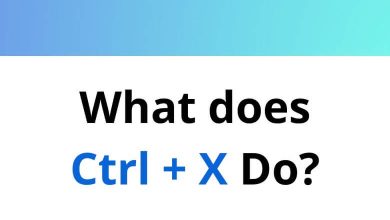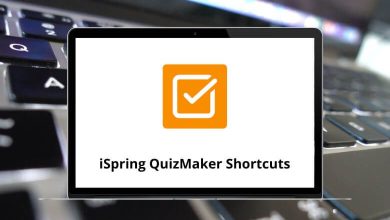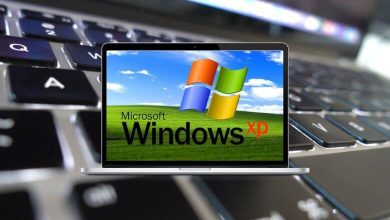Developer ToolsShortcutsWindows
26 Visual Assist Keyboard Shortcuts
Download Visual Assist Shortcuts PDF
Learn Visual Assist Shortcuts for Windows
Most Used Visual Assist Shortcuts
| Action | Visual Assist Shortcut keys |
|---|---|
| Find the symbol in the solution | Shift + Alt + S |
| Navigate back | Alt + Left Arrow Key |
| Navigate forward | Alt + Right Arrow Key |
| Open the file in the solution dialog | Shift + Alt + O |
| Open the VA Hashtags tool window | Shift + Alt + H |
| Open the Find References tool window for the current symbol | Shift + Alt + F |
| Find the symbol in the solution | Shift + Alt + S |
| Go to implementation or declaration | Alt + G |
| Go to related symbols | Shift + Alt + G |
| List methods in the file | Alt + M |
| Navigate back | Alt + Left Arrow Key |
| Navigate forward | Alt + Right Arrow Key |
| Open the file in the solution dialog | Shift + Alt + O |
| Open the corresponding file | Alt + O |
| Open menu of multiple clipboards | Ctrl + Shift + V |
| Open Quick Action and Refactoring menu | Shift + Alt + Q |
| Create from usage | Shift + Alt + C |
| Rename | Shift + Alt + R |
| Reset editor zoom level to 100% | Ctrl + 0 |
| Move to the next scope | Alt + Down Arrow Key |
| Move to the previous scope | Alt + Up Arrow Key |
| Smart Select to initiate or extend a selection | Shift + Alt + ] |
| Smart Select to initiate or extend a block selection | Alt + ] |
| Smart Select to decrease a selection | Shift + Alt + [ |
| Smart Select to decrease a block selection | Alt + [ |
| Open the VA Hashtags tool window | Shift + Alt + H |
READ NEXT:
- dbForge SQL Complete Keyboard Shortcuts
- Boost Note Keyboard Shortcuts
- SQL Server Profiler Keyboard Shortcuts
- Poedit Keyboard Shortcuts