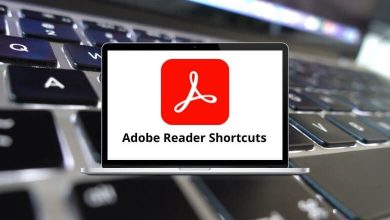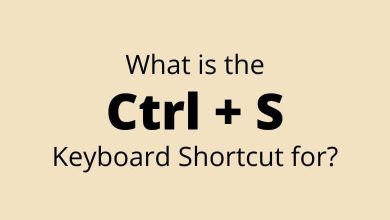Download SimpleMind Shortcuts PDF
Learn SimpleMind Shortcuts for Windows
Most used SimpleMind Shortcuts
| Action | SimpleMind Shortcut keys |
|---|---|
| Add child topic | Tab |
| Add sibling topic | Enter |
| Crosslink | Ctrl + L |
| Copy selected element | Ctrl + C |
| Cut selected element | Ctrl + X |
| Paste | Ctrl + V |
| Delete | Delete |
| Edit text | Ctrl + E |
| Edit note | Ctrl + N |
| OK | Ctrl + Enter |
| Cancel | Esc |
| Navigate between topics | Arrow keys |
| Bold font style for selected topics | Ctrl + B |
| Italic font style for selected topics | Ctrl + I |
| Toggle Underline font effect for selected topics | Ctrl + U |
| Undo | Ctrl + Z |
| Redo | Ctrl + Y |
| Apply default Word Wrap | Ctrl + W |
FAQs
[sc_fs_multi_faq headline-0=”h2″ question-0=”What is SimpleMind?” answer-0=”SimpleMind is a powerful and intuitive mind mapping tool that allows you to visually organize your thoughts and ideas.” image-0=”” headline-1=”h2″ question-1=”What are the benefits of using SimpleMind?” answer-1=”SimpleMind can help you organize your thoughts, brainstorm new ideas, plan projects, and improve your productivity.” image-1=”” headline-2=”h2″ question-2=”Can I export my mind maps from SimpleMind?” answer-2=”Yes, SimpleMind allows you to export your mind maps in a variety of formats, including PDF, PNG, and Word.” image-2=”” headline-3=”h2″ question-3=”Is SimpleMind easy to use?” answer-3=”Yes, SimpleMind is designed to be intuitive and user-friendly, making it easy for anyone to create and organize their ideas.” image-3=”” count=”4″ html=”true” css_class=””]READ NEXT:
- 43 Hey Email Keyboard Shortcuts
- Anki Keyboard Shortcuts
- 18 ForkLift 3 Keyboard Shortcuts
- 57 Articulate Storyline Keyboard Shortcuts