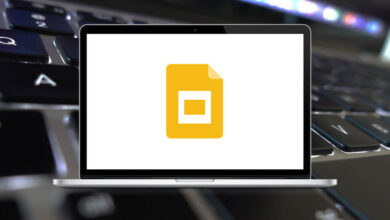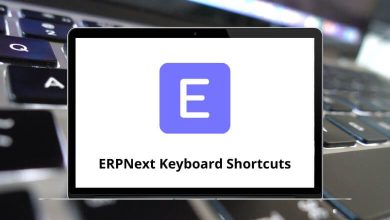20 Dolphin File Manager Keyboard Shortcuts
Many people love Dolphin, although I’m not one of them. The Dolphin I love is the Dolphin File Manager sitting on my laptop. It’s a fundamental component of modern operating systems. Dolphin File Manager Shortcuts will be beneficial for all Linux users, as it is one of the most configurable file managers.
Download Dolphin File Manager Shortcuts PDF
Table of Contents
Just like dolphins are known for their speed, I too can try to match that speed by using Dolphin File Manager shortcut keys. Below is a list of powerful Dolphin File Manager shortcut keys. You can even download this Dolphin File Manager shortcut keys list in PDF format.
Most used Dolphin File Manager Shortcuts
| Action | Linux Shortcuts |
|---|---|
| New Tab | Ctrl + T |
| Switch to the next tab | Ctrl + , |
| Switch to the previous tab | Ctrl + . |
| Show Full location | Ctrl + L |
| View Mode – Icons | Ctrl + 1 |
| View Mode – Details | Ctrl + 2 |
| View Mode – Columns | Ctrl + 3 |
| Split View | F3 |
| View Konsole Terminal Emulator | F4 |
| View Konsole in the new window | Shift + F4 |
| View Folders Panel | F7 |
| Go to Places | F9 |
| Activate Information Panel | F11 |
| Select multiple items – one at a time | Ctrl + Click |
| Select multiple items – consecutive range | Shift + Click |
Dolphin File Manager is a magnificent alternative to Windows File Manager, being faster, lighter in weight, and operating instantly. If you’re seeking an even more alternative file manager to Windows File Manager, you should consider Multi Commander. Look into shortcut lists on our website: Multi Commander Shortcuts.
READ NEXT:
- Panic Coda Keyboard Shortcuts
- Bash Keyboard Shortcuts
- Vectorworks Keyboard Shortcuts
- Smite Keyboard Shortcuts