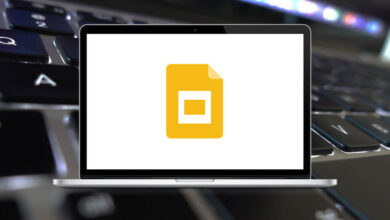ShortcutsSocial & MessagingWindows
30 mIRC Keyboard Shortcuts
List of mIRC Shortcuts
Table of Contents
Learn mIRC Shortcuts for Windows
Most Used mIRC Shortcuts
| Action | mIRC Shortcut keys |
|---|---|
| Browse the command line history buffer for a single-line editbox | Up & Down Arrow Key |
| Browse the command line history buffer for a multi-line edit box | Ctrl + Up & Down Arrow Key |
| Browse the scrollback buffer of a window a page at a time | Page Up / Down key |
| Browse the scrollback buffer of a window a line at a time | Ctrl + Page Up / Down Key |
| Move the cursor in the text to the start of the edit box | Ctrl + Home |
| Move the cursor in the text to the end of the edit box | Ctrl + End |
| Move the scrollback buffer of a window to the top | Ctrl + Home |
| Move the scrollback buffer of a window to the bottom | Ctrl + End |
| Bold | Ctrl + B |
| Italic | Ctrl + I |
| Underlined | Ctrl + U |
| Reverse text | Ctrl + R |
| Colored text | Ctrl + K |
| Plain text | Ctrl + O |
| Switch between the edit box and the nickname listbox in a channel window | Shift + Tab |
| Show context-sensitive help | F1 |
| Display Keyword search dialog for the help file | Shift + F1 |
| In status/channel/query/etc. windows, opens a text search dialog | Ctrl + F |
| Scroll back text in a window to the Line Marker | Ctrl + L |
| Toggle focus between Treebar and the currently active window | Ctrl + T |
| Display the Nth window listed in your Window menu | Alt + 1 – 9 |
| (in mIRC desktop window) Jump to the main mIRC window | Alt + 0 |
| Show or hide the second edit box in a channel window | Alt + Q |
| Toggle the maximized state of the active window | Alt + X |
| Close the active window, if enabled in the Keys dialog | Alt + Z |
| (click minimize) Minimizes mIRC and asks you for a Lock password | Ctrl + Left Mouse Click |
| Cycle through channel windows | Ctrl + N |
| Cycle through query windows | Ctrl + Q |
| Cycle through all windows, as set in the Keys dialog | Ctrl + Tab |
| Quickly minimizes the active window. It must be turned on in the Other dialog | Esc |
READ NEXT:
- Zimbra Web Client Keyboard Shortcuts
- Zim Keyboard Shortcuts
- Xenia Emulator Keyboard Shortcuts
- Comodo IceDragon Keyboard Shortcuts