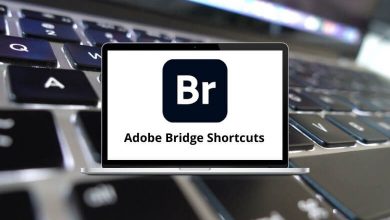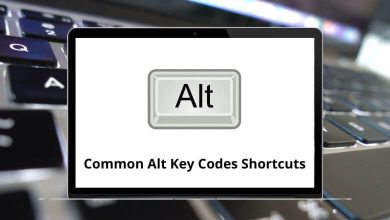Download Dailymotion Shortcuts PDF
Learn Dailymotion Shortcuts for Windows
Most used Dailymotion Shortcuts
| Action | Dailymotion Shortcut keys |
|---|---|
| Play/Pause | Spacebar |
| Increase volume | Up Arrow key |
| Decrease volume | Down Arrow key |
| Mute/Unmute sound | M |
| Enter fullscreen | F |
| Exit fullscreen | Esc |
| Skip forward 10 seconds | Right Arrow key |
| Skip back 10 seconds | Left Arrow key |
| Skip to 0% – 90% of the video | 0-9 |
| Open the list of keyboard shortcuts | ? |
FAQs
[sc_fs_multi_faq headline-0=”h2″ question-0=”What is Dailymotion?” answer-0=”Dailymotion is a video-sharing platform where users can discover, watch, and upload videos from a wide range of categories, including music, sports, news, entertainment, and more.” image-0=”” headline-1=”h2″ question-1=”How do I play or pause a video using Dailymotion shortcuts?” answer-1=”To play or pause a video on Dailymotion, you can use the following shortcut: Spacebar” image-1=”” headline-2=”h2″ question-2=”Can I go back or forward in a video using Dailymotion shortcuts?” answer-2=”Yes, you can go back or forward in a video on Dailymotion using the following shortcuts: Rewind: Left Arrow key, Fast Forward: Right Arrow key” image-2=”” headline-3=”h2″ question-3=”How do I toggle full-screen mode using Dailymotion shortcuts?” answer-3=”To toggle full-screen mode in Dailymotion, you can use the following shortcut: F” image-3=”” count=”4″ html=”true” css_class=””]READ NEXT:
- 20 Roon Keyboard Shortcuts
- 10 Netflix iPad and PC Shortcuts
- VFC Capture Verba Keyboard Shortcuts
- 10 Philo Keyboard Shortcuts