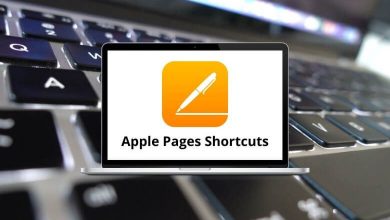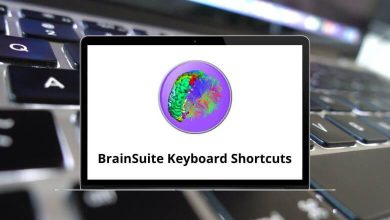Download AutoQuotes Shortcuts PDF
Learn AutoQuotes Shortcuts for Windows
Most used AutoQuotes Shortcuts
| Action | AutoQuotes Shortcuts |
|---|---|
| Select all items | Ctrl + A |
| Promote accessory item to base item | Ctrl + B |
| Copy | Ctrl + C |
| Toggle details | Ctrl + D |
| Edit item | Ctrl + Enter |
| Find in spreadsheet | Ctrl + F |
| Find in Catalog | Ctrl + Shift + F |
| Toggle global inactive | Ctrl + G |
| Hide inactive | Ctrl + H |
| Status toggle | Ctrl + I |
| Custom item | Ctrl + K |
| Jump to item | Ctrl + J |
| Show SpecSheet | Ctrl + M |
| Custom Accessory | Ctrl + O |
| Toggle quantity prompt | Ctrl + Q |
| Reconfigure | Ctrl + R |
| Sort | Ctrl + S |
| Paste | Ctrl + V |
| Cut | Ctrl + X |
| Move item up | Ctrl + Up Arrow key |
| Move item down | Ctrl + Down Arrow key |
| Go to the top of the spreadsheet | Ctrl + Home |
| Go to the end of the spreadsheet | Ctrl + End |
READ NEXT:
- 14 Trader Workstation 980 Keyboard Shortcuts
- 65 SAGE PE Batigest i7 Keyboard Shortcuts
- 41 K-9 Mail Keyboard Shortcuts
- 60 CCH Axcess Tax Keyboard Shortcuts