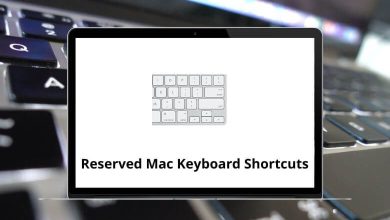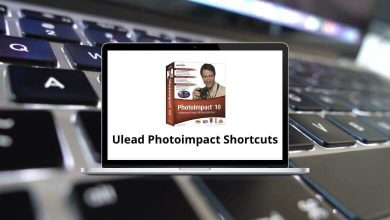Learn Airtable Shortcuts for Windows
Most used Airtable Shortcuts
| Action |
Airtable Shortcuts |
| Show this list in Airtable |
Ctrl + / |
| Undo action |
Ctrl + Z |
| Redo action |
Ctrl + Y |
| Print the current table view or current expanded record |
Ctrl + P |
| Opens the table switcher in the current base |
Ctrl + J |
| Opens the quick base switcher if on the home screen or inside a base |
Ctrl + K |
| Opens the view switcher in the current base |
Ctrl + Shift + K |
| Opens the filter menu in the current view. Press Enter to create a new filter |
Ctrl + Shift + F |
| Opens the grouped records menu in the current view |
Ctrl + Shift + D |
| Opens the sort menu in the current view |
Ctrl + Shift + S |
| Toggles blocks |
Ctrl + Shift + \ |
| Opens find bar. Use Esc to close the find bar |
Ctrl + F |
| Sets the selected date/datetime field to now |
Ctrl + ; |
| Scroll to the edge of the gallery |
Ctrl + Up & Down Arrow key |
Kanban View Shortcuts
| Action |
Airtable Shortcuts |
| Scroll the kanban board to the left by one stack |
Left Arrow key |
| Scroll the Kanban board to the right by one stack |
Right Arrow key |
| Scroll the kanban board to the left edge |
Ctrl + Left Arrow key |
| Scroll the Kanban board to the right edge |
Ctrl + Right Arrow key |
| Scroll all stacks to the top |
Ctrl + Up Arrow key |
| Scroll all stacks to the bottom |
Ctrl + Down Arrow key |
Grid View Shortcuts
| Action |
Airtable Shortcuts |
| Copy a cell or range of cells |
Ctrl + C |
| Cut a cell or range of cells |
Ctrl + X |
| Paste a cell |
Ctrl + V |
| Expand the active record (use Esc to return to the table) |
Spacebar |
| Expand the active cell |
Shift + Spacebar |
| Scrolls one screen up |
Page Up key |
| Scrolls one screen down |
Page Down key |
| Scrolls one screen left or right |
Alt + Page Up key |
| Scrolls one screen left or right |
Alt + Page Down key |
| Jump to the edge of the table |
Ctrl + Arrow keys |
| Jump to the edge of the table and select cells |
Ctrl + Shift + Arrow keys |
| Select a range of cells. |
Shift + Arrow keys |
| Insert a record below the selected cell |
Shift + Enter |
| Edit the selected cell |
F2 |
| Duplicate a record or field |
Alt + Mouse Scroll |
Expand Record Shortcuts
| Action |
Airtable Shortcut keys |
| Move to the previous or next record while viewing an expanded record |
Ctrl + Shift + < |
| Move to the previous or next record while viewing an expanded record |
Ctrl + Shift + > |
| Close expanded record |
Esc |
READ NEXT: