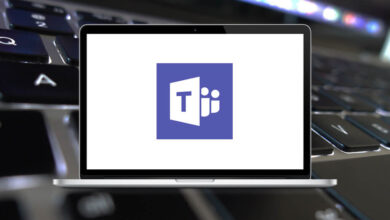16 Space Station 14 Keyboard Shortcuts
Learn Space Station 14 Shortcuts for Windows
Most used Space Station 14 Shortcuts
| Action | Space Station Shortcut keys |
|---|---|
| Interaction | Left Mouse Click |
| Activation interaction | E |
| Alternative interaction (eject an item, halve a stack, lock a locker, etc.) | Alt + Left Mouse Click |
| Use currently held item | Z |
| Start dragging an item. Press Ctrl + left click again or H to stop dragging. | Ctrl + Left Mouse Click |
| Actions | 0 – 9 |
| Open the Esc menu | Esc |
| Open the character menu | C |
| Toggle the inventory for equipping clothing | I |
| Open the Construction menu for crafting items and building structures | G |
| Open the actions-browser | K |
| Open admin tools | F7 |
| Open the sandbox-menu | B |
| Swap the currently active hand | X |
| Drop the currently held item | Q |
| Throw the current item | Ctrl + Q |
READ NEXT:
- 10 The Universim Keyboard Shortcuts
- 102 ArcGIS Pro Keyboard Shortcuts
- 16 PalWorld Keyboard Shortcuts
- 5 JSFiddle Keyboard Shortcuts