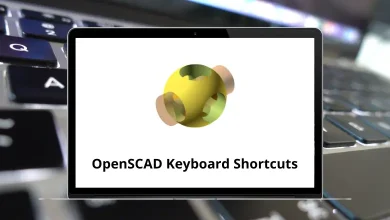Learn Evolution Shortcuts for Linux
Most used Evolution Shortcuts
| Action | Linux Shortcuts |
|---|
| New item in current mode | Ctrl + N |
| Cycle focus between panes | F6 |
| Clear search bar | Ctrl + Shift + Q |
| Close Window | Ctrl + W |
| Open new window | Ctrl + Shift + W |
| Quit Evolution | Ctrl + Q |
| Print Selection | Ctrl + P |
| Save selection | Ctrl + S |
| Delete selection | Delete |
| Move mail/contacts to the folder | Ctrl + Shift + V |
| Copy mail/contacts to the folder | Ctrl + Shift + Y |
| Mail | Ctrl + 1 |
| Contacts | Ctrl + 2 |
| Calendar | Ctrl + 3 |
| Tasks | Ctrl + 4 |
| Memos | Ctrl + 5 |
Calendar & Task Components Shortcuts
| Action | Linux Shortcuts |
|---|
| New appointment | Ctrl + Shift + A |
| New Meeting | Ctrl + Shift + E |
| New task | Ctrl + Shift + T |
| Go to today | Ctrl + T |
| Go to date | Ctrl + G |
Mail Component Shortcuts
| Action | Linux Shortcuts |
|---|
| New message | Ctrl + Shift + M |
| Send/Receive messages | F9 |
| Apply filters | Ctrl + Y |
| Open in a new window | Ctrl + O |
| Forward selection | Ctrl + F |
| Next unread message | ] |
| Previous unread message | [ |
| Reply to sender | Ctrl + R |
| Reply to list | Ctrl + L |
| Reply to all recipients | Ctrl + Shift + R |
| Scroll up | Backspace |
| Scroll down | Spacebar |
Contacts & Memo Components Shortcuts
| Action | Evolution Shortcuts |
|---|
| New contact | Ctrl + Shift + C |
| New contact list | Ctrl + Shift + L |
| New memo | Ctrl + Shift + O |
READ NEXT: