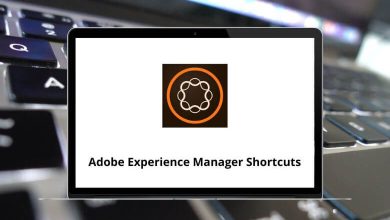Download TickTick Shortcuts PDF
Table of Contents
Learn TickTick Shortcuts for Windows
Most used TickTick Shortcuts
| Action | TickTick Shortcut keys |
|---|---|
| Sync | . |
| Go to Search | / |
| Ctrl + P | |
| Select Range | Shift + Up & Down Arrow keys |
| Multi-select individual task | Ctrl + Left Mouse Click |
| New Task | Tab + N |
| Delete selected Tasks | Ctrl + Delete |
| Save Tasks | Ctrl + S |
| Complete selected Tasks | Tab + M |
| Add Subtask | Shift + Enter |
| Undo | Ctrl + Z |
| Redo | Ctrl + Shift + Z |
| Set due date | Tab + D |
| Clear time | Tab + 0 |
| Set today | Tab + 1 |
| Set tomorrow | Tab + 2 |
| Set next week | Tab + 3 |
| Set priority | Alt + 0 |
| Open Keyboard Shortcuts dialog | Ctrl + / |
Input box Shortcuts
| Action | TickTick Shortcut keys |
|---|---|
| Set the due date for the task | * |
| Set priority for the task | ! |
| Set a tag for the task | # |
| Add a task to a certain list | ~ |
| Assign tasks to certain member | @ |
READ NEXT:
- 57 Articulate Storyline Keyboard Shortcuts
- 18 SimpleMind Keyboard Shortcuts
- 22 Salesforce Keyboard Shortcuts
- 40 Mural Keyboard Shortcuts