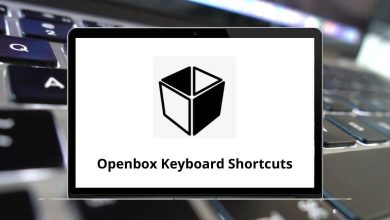Learn Confluence Cloud Shortcuts for Windows
Most used Confluence Cloud Shortcuts
| Action |
Confluence Cloud Shortcut keys |
| Create Content |
C |
| Go to Dashboard |
G then D |
| Open Notifications |
G then N |
| Browse Current Space |
G then S |
| Open Shortcut Help |
? |
| Quick Search |
/ |
| Toggle Space Sidebar |
[ |
Page & Blog Post Actions Shortcuts
| Action |
Confluence Cloud Shortcuts |
| Add Page |
C |
| Add Blog |
B |
| Edit |
E |
| Comment |
M |
| Next Inline Comment |
N |
| Previous Inline Comment |
P |
| Close Inline Comment |
] |
| Watch Page |
W |
| Share |
S |
| Edit Labels |
L |
| View Attachments |
T |
| Favourite Page |
F |
| Link to Page |
K |
Rich Formatting Shortcuts
| Action |
Confluence Cloud Shortcuts |
| Files and images |
Ctrl + M |
| Link |
Ctrl + K |
| Insert markup |
Ctrl + Shift + D |
| Macro |
Ctrl + Shift + A |
| Table |
Ctrl + Shift + I |
| Add row above |
Ctrl + Alt + Up Arrow key |
| Add row below |
Ctrl + Alt + Down Arrow key |
| Add column after |
Ctrl + Alt + Right Arrow key |
| Add column before |
Ctrl + Alt + Left Arrow key |
Editor Autoformatting Shortcuts
| Action |
Confluence Cloud Shortcuts |
| Image/ media |
! |
| Link |
[ |
| Macro |
{ |
| Mention |
@ |
| Heading 1 |
# then Spacebar |
| Heading 3 |
# then # then # then Spacebar |
| Quote |
> then Spacebar |
| Numbered list |
1 then . |
| Bullet list |
* |
| Task |
[ then ] |
Block Formatting Shortcuts
| Action |
Confluence Cloud Shortcuts |
| Paragraph |
Ctrl + Alt + 0 |
| Heading 1 |
Ctrl + Alt + 1 |
| Heading 6 |
Ctrl + Alt + 6 |
| Numbered list |
Ctrl + Shift + 7 |
| Bullet list |
Ctrl + Shift + 8 |
| Quote |
Ctrl + Shift + 9 |
Editing Actions Shortcuts
| Action |
Confluence Cloud Shortcut keys |
| Preview |
Ctrl + Shift + E |
| Publish |
Ctrl + Enter |
| Publish with note |
Ctrl + Shift + Enter |
| Find & Replace |
Ctrl + Shift + H |
READ NEXT: