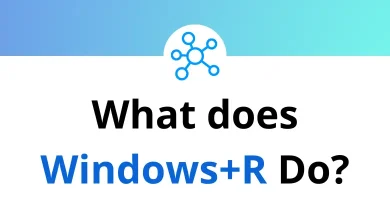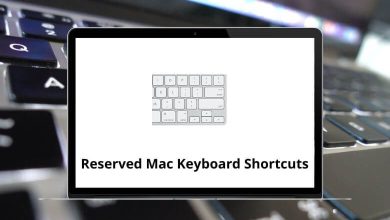65 Irssi Keyboard Shortcuts
Learn Irssi Shortcuts for Windows
Table of Contents
Most Used Irssi Shortcuts
| Action | Irssi Shortcuts |
|---|---|
| (backward_character) Move the cursor a character backward | Left Arrow Key |
| (forward_character) Move the cursor a character forward | Right Arrow Key |
| (backward_word) Move the cursor a word backward | Ctrl + Left Arrow Key |
| (forward_word) Move the cursor a word forward | Ctrl + Right Arrow Key |
| (beginning_of_line) Move the cursor to the beginning of the line | Home |
| (end_of_line) Move the cursor to the end of the line | End |
| (backward_history) Go back one line in the history | Up Arrow Key |
| (forward_history) Go forward one line in the history | Down Arrow Key |
| (backward_global_history) Go back one line in global history | Ctrl + Up Arrow Key |
| (forward_global_history) Go forward one line in global history | Ctrl + Down Arrow Key |
| (backspace) Delete the previous character | Backspace |
| (delete_character) Delete the current character | Delete |
| (delete_next_word) Delete the word after the cursor | Alt + D |
| (delete_previous_word) Delete the word before the cursor | Alt + Backspace |
| (delete_to_previous_space) Delete up to the previous space | Ctrl + W |
| (erase_line) Erase the whole input line | Ctrl + U |
| (erase_to_end_of_line Erase everything after the cursor | Ctrl + K |
| (yank_from_cutbuffer) “Undelete”, paste the last deleted text | Ctrl + Y |
| (transpose_characters) Swap current and previous character | Ctrl + T |
| (send_line) Execute the input line | Enter |
| (word_completion) Complete the current word | Tab |
| (word_completion_backward) Choose Previous completion suggestion | Shift + Tab |
| (erase_completion) Remove the completion added by word_completion | Alt + K |
| (check_replaces) Check word replaces | Spacebar |
| (previous_window) Go to the previous window | Ctrl + P |
| (next_window) Go to the next window | Ctrl + N |
| (upper_window) Go to the split window above | Alt + Up Arrow Key |
| (lower_window) Go to the split window below | Alt + Down Arrow Key |
| (left_window) Go to the previous window in the current split window | Alt + Left Arrow Key |
| (right_window Go to the next window in the current split window | Alt + Right Arrow Key |
| (active_window) Go to the next window with the highest activity | Alt + A |
| (next_window_item) Go to the next channel/query. In empty windows change to the next server | Ctrl + X |
| (refresh_screen) Redraw screen | Ctrl + L |
| (scroll_backward) Scroll to the previous page | Page Up Key |
| (scroll_forward) Scroll to the next page | Page Down Key |
| (scroll_start) Scroll to the beginning of the window | Ctrl + Home |
| (scroll_end) Scroll to the end of the window | Ctrl + End |
| (change_window) Change window | Alt + 0 – 9 |
| (change_window) Change window | Q… to O |
| (stop_irc) Send SIGSTOP to the client | Ctrl + Z |
Symbolic Key Names Shortcuts
| Action | Irssi Shortcuts |
|---|---|
| space | Spacebar |
| return | Enter |
| Backspace | Backspace |
| tab | Tab |
| stab | Shift + Tab |
| up | Up Arrow Key |
| down | Down Arrow Key |
| right | Right Arrow Key |
| left | Left Arrow Key |
| home | Home |
| end | End |
| prior | Page Up Key |
| next | Page Down Key |
| insert | Insert |
| delete | Delete |
| cup | Ctrl + Up Arrow Key |
| cdown | Ctrl + Down Arrow Key |
| cright | Ctrl + Right Arrow Key |
| cleft | Ctrl + Left Arrow Key |
| chome | Ctrl + Home |
| cend | Ctrl + End |
| mup | Alt + Up Arrow Key |
| mdown | Alt + Down Arrow Key |
| mright | Alt + Right Arrow Key |
| mleft | Alt + Left Arrow Key |
READ NEXT:
- 15 Mach3 Keyboard Shortcuts
- 26 Qt Linguist Keyboard Shortcuts
- 80 Grand Theft Auto V Keyboard Shortcuts
- 22 Kleopatra Keyboard Shortcuts