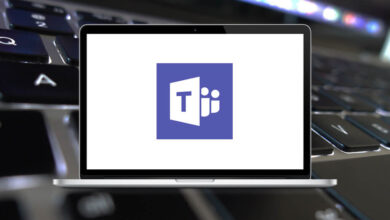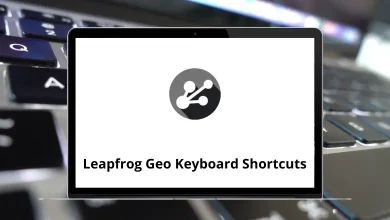15 FTR Player Keyboard Shortcuts
Learn FTR Player Shortcuts for Windows
Table of Contents
Most Used FTR Player Shortcuts
| Action | FTR Player Shortcuts |
|---|---|
| Select Normal or Compact View | Ctrl + Alt + V |
| Toggle always on top | Ctrl + T |
| View properties | Alt + Enter |
| Open and close the video window | Alt + V |
| Toggle between full screen and normal | Alt + Shift + V |
| Exit program | Alt + F4 |
Play Controls Shortcuts
| Action | FTR Player Shortcuts |
|---|---|
| Play – start and stop | Ctrl + 5 |
| Play speed – up | Ctrl + Shift + Up Arrow Key |
| Play speed – down | Ctrl + Shift + Down Arrow Key |
| Scan back at 5-second intervals then play Vi second | Ctrl + Shift + Left Arrow Key |
| Scan forward at 5-second intervals then play 1/2 second | Ctrl + Shift + Right Arrow Key |
| Open audio | Ctrl + F6 |
| Save audio | Ctrl + S |
| Master volume – Up | Ctrl + Up Arrow Key |
| Master volume – Down | Ctrl + Down Arrow Key |
READ NEXT:
- 15 Elementor Keyboard Shortcuts
- 40 Evince Keyboard Shortcuts
- 34 LTspice XVII Keyboard Shortcuts
- 11 NvChad Keyboard Shortcuts