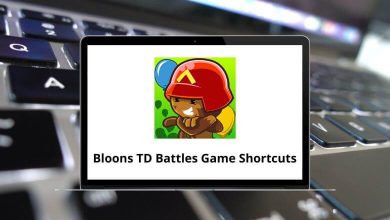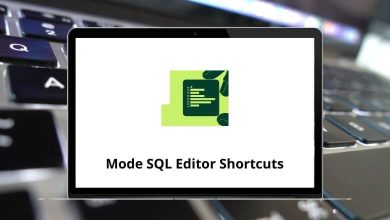Download Sage 50 Shortcuts PDF
Learn Sage 50 Shortcuts for Windows
Most used Sage 50 Shortcuts
| Action | Sage 50 Shortcut keys |
|---|---|
| Cut | Ctrl + X |
| Copy | Ctrl + C |
| Paste | Ctrl + V |
| Delete record | Ctrl + E |
| Find | Ctrl + F |
| Find next | Ctrl + D |
| New Company | Ctrl + N |
| Open Company | Ctrl + O |
| Back up company | Ctrl + B |
| Restore company | Ctrl + R |
| Print displayed reports, Invoices, Quotes, Payments, and so on | Ctrl + P |
Function keys
| Action | Sage 50 Shortcuts |
|---|---|
| Display online Help topic for the current window | F1 |
| Change mouse pointer to What’s This Help selector | Shift + F1 |
| Find transactions | F3 |
| Save records and post (or save) transactions in certain windows | F5 |
| Check spelling | F7 |
| Toggle between the open window and menu bar | F10 |
| Close the current document window | Ctrl + F4 |
| Close the application window | Alt + F4 |
| Move to the next window | Ctrl + F6 |
| Move to the previous window | Ctrl + Shift + F6 |
READ NEXT:
- 20 Clipchamp Keyboard Shortcuts
- 32 Nvidia Omniverse Keyboard Shortcuts
- 106 Superhuman Keyboard Shortcuts
- 45 Banner 9 Keyboard Shortcuts