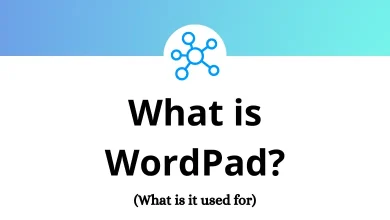28 Roblox Keyboard Shortcuts
Learn Roblox Shortcuts for Windows
Table of Contents
Most Used Roblox Shortcuts
| Action | Roblox Shortcut keys |
|---|---|
| Move forward | W |
| Move backward | S |
| Move left | A |
| Move right | D |
| Jump | Spacebar |
| Player list | Tab |
| Mouselock | Shift |
| Fullscreen | F11 |
| Take a screenshot (under “record” in the pause menu) | F12 |
| Toggle video recording (under “record” in the pause menu) | Print Screen |
| Resume game | Esc |
| Chat | / |
| Select/Unselect tool in Hotbar | 1-9 |
| Open/Close inventory | 0 |
| Drop tool | Backspace |
| Zoom in | I |
| Zoom out | O |
| Graphics level | F10 |
| Decrease graphics quality | Shift + F10 |
| Toggle Performance Stats overlay | Ctrl + Shift + F7 |
| Reset character | R |
| Leave game | L |
Developer Tools Shortcuts
| Action | Roblox Shortcut keys |
|---|---|
| Dev console | F9 |
| Performance stats overlay | Shift + F1 |
| World/GPUstats overlay | Shift + F2 |
| Network stats overlay | Shift + F3 |
| Physics/FPS stats overlay | Shift + F4 |
| Transmitted packets/generic overlay | Shift + F5 |
READ NEXT:
- 65 Irssi Keyboard Shortcuts
- 67 Assetto Corsa Keyboard Shortcuts
- 12 Bing Maps Keyboard Shortcuts
- 40 FocusWriter Keyboard Shortcuts