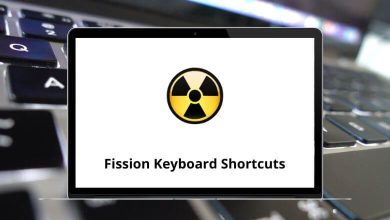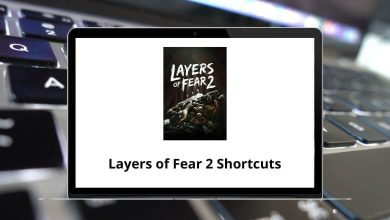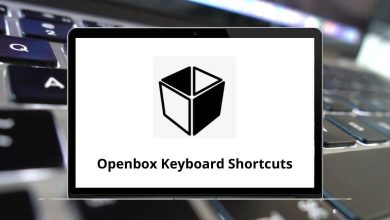What is Adobe Reader? What is it used for?
Adobe Reader, officially known as Adobe Acrobat Reader, is a free software application developed by Adobe Inc. that allows users to view, print, and interact with PDF (Portable Document Format) files. It is one of the most widely used PDF readers globally, available across multiple platforms including Windows, macOS, Android, and iOS.
Adobe Reader is part of Adobe’s Acrobat family of products, which also includes Adobe Acrobat Standard and Adobe Acrobat Pro these paid versions offer more advanced editing and PDF creation features. The free version, Adobe Reader, focuses mainly on PDF viewing and basic interactions but also supports some useful tools such as annotations, form filling, and electronic signatures.
Key Features of Adobe Reader
1. PDF Viewing
The primary function of Adobe Reader is to open and display PDF files. It supports various layouts, zoom levels, and reading modes, ensuring documents appear exactly as intended by their creators.
2. Search Functionality
Adobe Reader includes a powerful search feature that allows users to quickly locate specific words or phrases within a PDF. This is especially useful for reading long documents or reports.
3. Annotations and Comments
Users can add highlights, sticky notes, and comments directly to PDF files. This is ideal for reviewing documents, giving feedback, or marking important sections for future reference.
4. Form Filling and Signing
Adobe Reader supports interactive PDF forms. Users can type directly into text fields, select options, and even sign documents digitally using the Fill & Sign tool. This feature is widely used in business and government processes.
5. Cross-Platform Compatibility
Adobe Reader is available for desktop and mobile devices, ensuring you can access your PDF documents anywhere. It also integrates with cloud services like Adobe Document Cloud for easy file storage and sharing.
6. Accessibility Features
It includes features such as text-to-speech for visually impaired users, high-contrast display modes, and keyboard shortcuts, making PDF reading more inclusive.
7. Security and Protection
Adobe Reader offers built-in security features like password-protected PDFs, certificate-based signatures, and support for encrypted files, ensuring sensitive documents remain secure.
8. Integration with Adobe Ecosystem
It works seamlessly with other Adobe applications, such as Adobe Acrobat Pro (for editing PDFs) and Adobe Scan (for converting physical documents into PDFs).
Related: 40 Adobe Reader Keyboard Shortcuts
What is Adobe Reader Used for?
Adobe Reader is widely used in business, education, and personal settings for several purposes:
1. Reading and Viewing Documents
PDF is a universal file format, and Adobe Reader ensures that the document layout, fonts, and graphics remain intact across all devices. This is important for reading eBooks, reports, manuals, and official documents.
2. Signing and Approving Contracts
Thanks to its electronic signature capabilities, Adobe Reader is often used for signing legal agreements, sales contracts, and consent forms without needing to print and scan documents.
3. Filling Out Forms
Government agencies, schools, and businesses often use interactive PDF forms. Adobe Reader allows users to fill in these forms digitally, making processes faster and more efficient.
4. Document Collaboration
In workplaces, Adobe Reader helps teams review documents together by adding comments, highlights, and annotations for shared feedback.
5. Archiving and Record Keeping
Since PDFs are compact and maintain their formatting, Reader is useful for storing and accessing important records, invoices, and certificates.
Conclusion
Reader remains the go-to PDF viewer for millions of users worldwide. While it focuses on viewing and basic PDF interaction, its additional tools for annotations, form filling, and e-signatures make it a versatile choice for both personal and professional use. Its cross-platform support, strong security features, and integration with Adobe’s ecosystem make it a reliable solution for anyone who works with PDF documents regularly.
Whether you’re a student reviewing study materials, a business professional signing contracts, or an everyday user reading an eBook, Reader offers the essential tools to make working with PDFs simple and efficient.