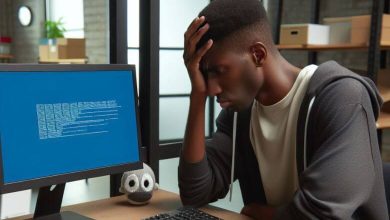Learn Ulysses Shortcuts for macOS
Editor Shortcuts
| Action | Ulysses Shortcuts |
|---|
| Paste as plain text | Option + Shift + Command + V |
| Paste from markdown | Option + Command + V |
| Move line up | Control + Command + Up Arrow Key |
| Move line down | Control + Command + Down Arrow Key |
| Split at selection | Shift + Command + B |
| Export preview | Shift + Command + P |
| Refresh export preview | Command + R |
| Print editor | Command + P |
| Search in sheet list | Shift + Command + F |
| Show find panel | Command + F |
| Show find and replace | Option + Command + F |
| Show spelling and grammar | Command + : |
| Start dictation | Fn then Fn |
| Special characters | Control + Command + Space |
| Insert line break | Shift + Enter |
| Syntax selection in code block | Command + Enter |
| End smart list / code block | Option + Enter |
| Move focus to sheet | Command + Left Arrow Key then Command + Left Arrow Key |
Sheet & Group Shortcuts
| Action | Ulysses Shortcuts |
|---|
| New sheet | Command + N |
| New group | Shift + Command + N |
| New filter | Control + Command + N |
| New window | Option + Command + N |
| Open from library | Command + O |
| Open from current section | Shift + Command + O |
| Open from current group | Option + Command + O |
| Select previous sheet | Option + Command + Up Arrow Key |
| Select next sheet | Option + Command + Down Arrow Key |
| Reveal sheet in group | Command + Enter |
| Add to favorites | Command + D |
| Save version | Command + S |
| Move sheet / Group to trash | Command + Backspace |
| Erase sheet / Group | Option + Command + Backspace |
| Glue sheets | Command + J |
| Copy callback URL | Control + Option + Command + C |
Markup Shortcuts
| Action | Ulysses Shortcuts |
|---|
| Increase heading level | Command + # |
| Decrease heading level | Shift + Command + # |
| Mark as strong | Command + B |
| Mark as emphasis | Command + I |
| Mark as link | Command + K |
| Clear markup in selection | Command + L |
View Shortcuts
| Action | Ulysses Shortcut Keys |
|---|
| Enable typewriter mode | Option + Command + T |
| Library | Command + 1 |
| Sheet list | Command + 2 |
| Editor | Command + 3 |
| Attachments | Command + 4 |
| Favorites | Command + 5 |
| Quick export | Command + 6 |
| Statistics | Command + 7 |
| Navigation | Command + 8 |
| Markup | Command + 9 |
| Keywords | Shift + Command + K |
| Default zoom | Command + O |
| Increase zoom | Command + + |
| Decrease zoom | Command + – |
| Light / dark mode | Option + Command + L |
| Light / dark theme | Option + Command + X |
Window Management Shortcuts
| Action | Ulysses Shortcut Keys |
|---|
| Minimize window | Command + M |
| Enter full screen | Control + Command + F |
| Zoom window | Control + Command + Z |
READ NEXT: