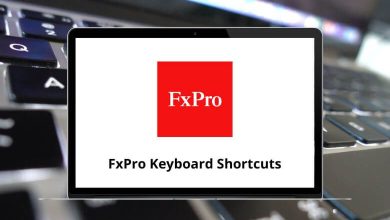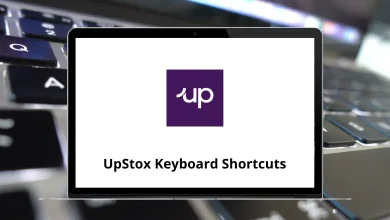15 Podio Keyboard Shortcuts
Once you master the Podio Shortcuts, generating content in Podio will become a pleasure. Podio is primarily designed for those whose strengths lie in structured data. Essentially, you will find everything in table format within Podio. Managing knowledge and fluidity with unstructured data is not what Podio is known for.
Below is the list of Podio Shortcut keys that will help you streamline and synchronize your team projects and workflow. Download the list of Podio Shortcut keys in PDF format now.
Most used Podio Shortcuts
| Action | Podio Shortcuts |
|---|---|
| Create a New Message | M |
| Create a New task | T |
| Open Search Bar | S |
| Open Workspace Selector | G |
| Open Chat Pane | C |
| Open Notification Dropdown | N |
| Star Selected Notification | A |
| Select Next Notification | J |
| Select Previous Notification | K |
| Like an Item | L |
| Show Empty Layout in Item | H |
| Full-Screen Mode | F |
| Toggle Layout for An Application | V |
| List of Keyboard Shortcuts | ? |
Podio is also a project management software. There are a few more project management software options like Shortcut, Trello, Asana, etc. However, Trello is the most widely used one, so you can also take a look at the Trello Shortcuts. Additionally, check out Asana Shortcuts.
READ NEXT:
- 30 Google Play Music Keyboard Shortcuts
- 45 Maxthon 6 Keyboard Shortcuts
- 20 Medium Website Keyboard Shortcuts
- 15 Microsoft Hotmail Keyboard Shortcuts