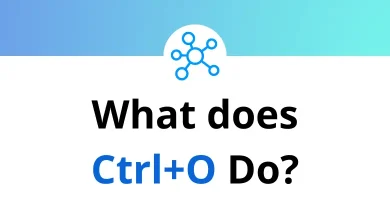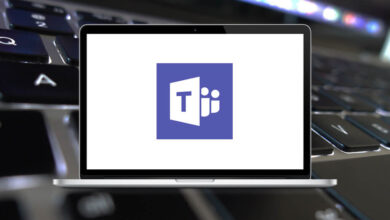Learn Logseq Shortcuts for Windows
Most used Logseq Shortcuts
| Action | Logseq Shortcuts |
|---|
| Create new block | Enter |
| New line in the current block | Shift + Enter |
| Indent block | Tab |
| Outdent block | Shift + Tab |
| Select all blocks | Ctrl + Shift + A |
| Select parent block | Ctrl + A |
| Search pages and blocks | Ctrl + K |
| Search blocks on the current page | Ctrl + Shift + K |
| Undo | Ctrl + Z |
| Redo | Ctrl + Y |
| Copy | Ctrl + C |
| Copy selections as text | Ctrl + Shift + C |
| Cut | Ctrl + X |
| Bold | Ctrl + B |
| HTML Link | Ctrl + L |
| Italics | Ctrl + I |
| Highlight | Ctrl + Shift + H |
Navigation Shortcuts
| Action | Logseq Shortcuts |
|---|
| Move cursor up / Select up | Up Arrow key |
| Move cursor down / Select down | Down Arrow key |
| Move cursor left / Open selected block at the beginning | Left Arrow key |
| Move cursor right / Open selected block at the end | Right Arrow key |
| Zoom in editing block / Forwards otherwise | Alt + Right Arrow key |
| Zoom out editing block / Backward otherwise | Alt + Left Arrow key |
| Collapse | Ctrl + Up Arrow key |
| Expand | Ctrl + Down Arrow key |
| Toggle open blocks (collapse or expand all blocks) | T then O |
| Backward | Ctrl + [ |
| Forwards | Ctrl + ] |
| Go to home | G then H |
| Go to journals | G then J |
| Go to all pages | G then A |
| Go to the graph view | G then G |
| Go to all graphs | G then Shift + G |
| Go to whiteboards | G then W |
| Toggle flashcards | G then F |
| Go to tomorrow | G then T |
| Go to the next journal | G then N |
| Go to the previous journal | G then P |
| Go to keyboard shortcuts | G then S |
Triggers Shortcuts
| Action | Logseq Shortcuts |
|---|
| Slash autocomplete | / |
| Block content autocomplete | < |
| Page reference autocomplete | [ then [ then ] then ] |
| Block reference | ( then ( then ) then ) |
Block Shortcuts
| Action | Logseq Shortcuts |
|---|
| Delete backward | Backspace |
| Delete forwards | Delete |
| Indent block | Tab |
| Outdent block | Shift + Tab |
| Create new block | Enter |
| New line in the current block | Shift + Enter |
| Zoom in editing block / Forwards otherwise | Alt + Right Arrow key |
| Zoom out editing block / Backward otherwise | Alt + Left Arrow key |
| Rotate the TODO state of the current item | Ctrl + Enter |
| Follow the link under the cursor | Ctrl + O |
| Open the link in the sidebar | Ctrl + Shift + O |
| Move block up | Alt + Shift + Up Arrow key |
| Move block down | Alt + Shift + Down Arrow key |
| Backspace / Delete backward | Backspace |
| Delete entire block content | Alt + L |
| Delete the line before the cursor position | Alt + U |
| Delete the line after the cursor position | Alt + K |
| Move the cursor to the beginning of a block | Alt + A |
| Move the cursor to the end of a block | Alt + E |
| Move the cursor forward a word | Alt + F |
| Move the cursor backward a word | Alt + B |
| Delete a word forwards | Alt + D |
| Delete a word backward | Alt + W |
| Replace block reference with its content at the point | Ctrl + Shift + R |
| Copy a block embed pointing to the current block | Ctrl + E |
| Paste the text into one block at the point | Ctrl + Shift + V |
| Select content above | Shift + Up Arrow key |
| Select content below | Shift + Down Arrow key |
| Edit selected block | Enter |
| Select all blocks | Ctrl + Shift + A |
| Select parent block | Ctrl + A |
| Select block above | Alt + Up Arrow key |
| Select block below | Alt + Down Arrow key |
| Delete selected blocks | Delete |
Toggle Shortcuts
| Action | Logseq Shortcuts |
|---|
| Toggle help | ? |
| Toggle open blocks (collapse or expand all blocks) | T then O |
| Toggle wide mode | T then W |
| Toggle cards | T then C |
| Toggle document mode | T then D |
| Toggle whether to display brackets | Ctrl + C then Ctrl + B |
| Toggle between dark/light theme | T then T |
| Toggle left sidebar | T then L |
| Toggle right sidebar | T then R |
| Toggle settings | T then S |
| Toggle Contents in the sidebar | Alt + Shift + C |
Others Logseq Shortcuts
| Action | Logseq Shortcuts |
|---|
| Pdf: Previous page of current pdf doc | Alt + P |
| Pdf: Next page of current pdf doc | Alt + N |
| Pdf: Close the current pdf doc | Alt + X |
| Pdf: Search text of current pdf doc | Alt + F |
| Add to/remove from favorites | Ctrl + Shift + F |
| Toggle command palette | Ctrl + Shift + P |
| Select the graph to open | Alt + Shift + G |
| Closes the top item in the right sidebar | C then T |
| Clear all in the right sidebar | Ctrl + C then Ctrl + C |
| Open today’s page in the right sidebar | Alt + Shift + J |
| Rebuild search index | Ctrl + C then Ctrl + S |
| Insert YouTube timestamp | Ctrl + Shift + Y |
| New whiteboard | N then W |
| Auto-complete: Select the previous item | Up Arrow key |
| Auto-complete: Select the next item | Down Arrow key |
| Auto-complete: Choose a selected item | Enter |
| Auto-complete: Open the selected item in the sidebar | Shift + Enter |
| Auto-complete: Open the selected item in the browser | Ctrl + O |
| Date picker: Select the previous day | Left Arrow key |
| Date picker: Select the next day | Right Arrow key |
| Date picker: Select the previous week | Up Arrow key |
| Date picker: Select next week | Down Arrow key |
| Date picker: Choose the selected day | Enter |
READ NEXT: