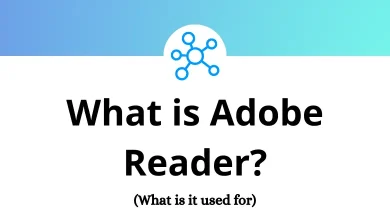Trawling through the Cubase menu using Cubase shortcuts can save you tons of time. Who doesn’t wish to improve their workflow and level of efficiency? Well, everyone does! Now, the question is how? Well, I usually achieve it by utilizing all the Cubase shortcuts in my workflow.
Whether you’re arranging, mixing, or mastering, the ability to quickly navigate through sections of your track without scrolling saves time and reduces frustration. It will benefit your project for years to come. This can be accomplished with the list of Cubase shortcuts provided below. Download the list of Cubase shortcuts in PDF format.
Most used Cubase Shortcuts Action Cubase Shortcuts Windows Cubase Shortcuts Mac New Ctrl + N Command + N Open Ctrl + O Command + O Close Ctrl + W Command + W Quit Ctrl + Q Command + Q Save Ctrl + S Command + S Save As Ctrl + Shift + S Command + Shift + S Save New Version Ctrl + Alt + S Command + Option + S Copy Ctrl + C Command + C Paste Ctrl + V Command + V Cut Ctrl + X Command + X Paste at Origin Alt + V Option + V Paste Relative to Cursor Shift + V Shift + V Undo Ctrl + Z Command + Z Redo Ctrl + Shift + Z Command + Shift + Z Open Score Editor Ctrl + R Command + R Show or Hide Controller Lanes Alt + L Option + L Quantize Q Q Adjust Fades to Range A A Crossfade or X-fade X X Direct offline processing F7 F7
Edit Shortcuts Action Cubase Shortcut keys Windows Cubase Shortcut keys Mac Auto-Scroll On or Off F F Left selection side to cursor E E Right selection side to cursor D D Uncover or move to the front U U Mute M M Record Enable R R Snap-On or Off J J Solo S S Write W W Duplicate Ctrl + D Command + D Expand or Reduce Alt + E Option + E Move to Cursor Ctrl + L Command + L Invert Alt + F Option + F Delete Delete Delete Delete Time Shift + Backspace Shift + Backspace Insert Silence Ctrl + Shift + E Command + Shift + E Activate or Deactivate Focused Object Alt + A Option + A Split At Cursor Alt + X Option + X Split Range Shift + X Shift + X Stationary Cursor Alt + C Option + C Repeat Ctrl + K Command + K Select All Ctrl + A Command + A Select none Ctrl + Shift + A Command + Shift + A Mute events Shift + M Shift + M Unmute events Shift + U Shift + U Mute or Unmute Objects Alt + M Option + M Open Ctrl + E Command + E Primary Parameter – Decrease Ctrl + Shift + Down Arrow key Command + Shift + Down Arrow key Primary Parameter – Increase Ctrl + Shift + Up Arrow key Command + Shift + Up Arrow key Secondary Parameter – Decrease Ctrl + Shift + Left Arrow key Command + Shift + Left Arrow key Secondary Parameter – Increase Ctrl + Shift + Right Arrow key Command + Shift + Right Arrow key
Tools Shortcuts Action Cubase Shortcut keys Windows Cubase Shortcut keys Mac Drumstick tool 0 0 Select tool 1 1 Range tool 2 2 Split tool 3 3 Glue tool 4 4 Erase tool 5 5 Zoom tool 6 6 Mute tool 7 7 Draw tool 8 8 Play tool 9 9
Automation Shortcuts Action Cubase 12 Shortcut keys Windows Cubase 12 Shortcut keys Mac Toggle Read Automation for all tracks on or off Alt + R Option + R Toggle Write Automation for all tracks on or off Alt + W Option + W Automation panel F6 F6
Devices Shortcuts Action Cubase 12 Shortcut keys Windows Cubase 12 Shortcut keys Mac Mixer F3 F3 Video F8 F8 VST Connections F4 F4 VST Instruments F11 F11 VST Performance F12 F12 Mix Console Lower Zone Alt + F3 Option + F3 Virtual Keyboard Alt + K Option + K
Nudge Shortcuts Action Cubase 12 Shortcuts Windows Cubase 12 Shortcuts Mac Start Left Alt + Left Arrow key Option + Left Arrow key Start Right Alt + Right Arrow key Option + Right Arrow key End Left Alt + Shift + Left Arrow key Option + Shift + Left Arrow key End Right Alt + Shift + Right Arrow key Option + Shift + Right Arrow key Nudge Left Ctrl + Left Arrow key Command + Left Arrow key Nudge Right Ctrl + Right Arrow key Command + Right Arrow key
Zoom Shortcuts Action Cubase 12 Shortcuts Windows Cubase 12 Shortcuts Mac Zoom selected track Z Z Zoom In H H Zoom Out G G Zoom Full Shift + F Shift + F Zoom Tracks In Ctrl + Down Arrow key Command + Down Arrow key Zoom Tracks Out Ctrl + Up Arrow key Command + Up Arrow key Zoom Vertically In Shift + H Shift + H Zoom Vertically Out Shift + G Shift + G Zoom to Event Shift + E Shift + E Zoom to Selection Alt + S Option + S Zoom Tracks Exclusive Ctrl + Alt + Down Arrow key Command + Option + Down Arrow key
Window Zones Shortcuts Action Cubase 12 Shortcuts Windows Cubase 12 Shortcuts Mac Show or Hide Left Zone Ctrl + Alt + L Command + Option + L Show or Hide Right Zone Ctrl + Alt + R Command + Option + R Show or Hide Lower Zone Ctrl + Alt + E Command + Option + E Show or Hide Transport Zone Ctrl + Alt + T Command + Option + T Show Previous Tab Ctrl + Alt + Left Arrow key Command + Option + Left Arrow key Show Next Tab Ctrl + Alt + Right Arrow key Command + Option + Right Arrow key Show Previous Page Ctrl + Alt + Shift + Left Arrow key Command + Option + Shift + Left Arrow key Show Next Page Ctrl + Alt + Shift + Right Arrow key Command + Option + Shift + Right Arrow key Show or Hide Info Line Ctrl + L Command + L
Project Shortcuts Action Cubase 12 Shortcuts Windows Cubase 12 Shortcuts Mac Open Markers Ctrl + M Command + Option + L Open Pool Ctrl + P Command + P Open Tempo Track Ctrl + T Command + T Remove Selected Tracks Shift + Delete Shift + Delete Setup Shift + S Shift + S
The most common Cubase alternative, when compared with features and other important factors, would be GarageBand. Ableton is another option that works for both Windows and Mac users, whereas GarageBand is exclusive to Mac or iOS users. Familiarize yourself with GarageBand shortcuts as well as Ableton shortcuts .
READ NEXT: