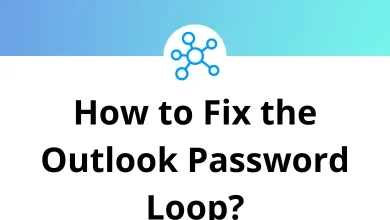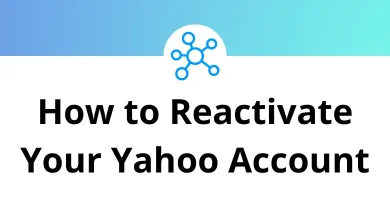10 Best Adobe Dreamweaver Alternatives & Competitors
Adobe Dreamweaver has long been a go-to tool for designing, coding, and managing websites, offering both a visual interface and code editor. However, many web designers and developers now seek Adobe Dreamweaver Alternatives due to changing workflows, subscription costs, and the availability of modern, flexible tools.
Table of Contents
Whether you’re a beginner looking for a drag-and-drop builder or an advanced coder seeking a lightweight, customizable environment, there are plenty of apps like Adobe Dreamweaver that can match or even surpass its capabilities.
Top 10 Adobe Dreamweaver Alternatives
Each offers unique features, workflows, and integrations to fit various design and development needs. If you’re still using Dreamweaver, you can boost productivity by checking out our Dreamweaver Shortcut keys guide before making the switch.
1. Wix
Wix is a popular cloud-based website builder designed for users who want to create professional-looking websites without touching a single line of code. Its intuitive drag-and-drop interface allows you to place elements exactly where you want them, making it an ideal choice for beginners and small businesses. Wix offers hundreds of templates, built-in SEO tools, and a robust app marketplace to extend your site’s functionality.
While it doesn’t match Dreamweaver’s raw coding flexibility, Wix’s ease of use, responsive design tools, and fast deployment make it one of the most beginner-friendly Adobe Dreamweaver Alternatives.
2. Webflow
Webflow bridges the gap between traditional design tools and coding. It allows you to visually design websites while generating clean, production-ready HTML, CSS, and JavaScript in the background. Its real-time design capabilities and CMS features make it a strong contender among Adobe Dreamweaver Competitors for agencies, freelancers, and professional designers.
Webflow is perfect for those who want the power of custom coding without manually writing every line. Plus, if you’re already a Webflow user, you can streamline your workflow by learning these Webflow Shortcuts to speed up your design process.
3. WordPress
WordPress remains the most widely used content management system (CMS) in the world, powering over 40% of all websites. With its massive library of themes and plugins, it offers flexibility unmatched by most apps like Adobe Dreamweaver. You can use visual builders like Elementor or Beaver Builder for drag-and-drop design, or dive into the code for complete customization.
Whether you want to build a blog, portfolio, e-commerce store, or business site, WordPress can handle it all. If you use WordPress regularly, mastering WordPress Shortcuts can save you hours of time when managing your site.
4. Google Web Designer
Google Web Designer is a free, powerful tool aimed at creating interactive HTML5 content. While it’s often used for building engaging ads and animations, it also serves as a lightweight web design environment. Its design and code views allow you to work visually or directly with the code, similar to Dreamweaver’s split interface.
It integrates smoothly with other Google products, making it a convenient choice for marketers and developers who work within the Google ecosystem. For those seeking Adobe Dreamweaver Alternatives with a focus on motion and animation, Google Web Designer is a top choice.
5. Visual Studio Code (VS Code)
Visual Studio Code is a free, open-source code editor developed by Microsoft, popular among developers for its speed, flexibility, and vast extension library. It supports HTML, CSS, JavaScript, PHP, and nearly every other programming language via plugins.
While VS Code doesn’t include Dreamweaver’s visual design mode, its intelligent code completion, debugging tools, and Git integration make it a strong Adobe Dreamweaver Competitor for those who prefer coding directly. If you want to maximize your efficiency, check out our Visual Studio Code Shortcuts guide.
6. Bluefish
Bluefish is a lightweight, open-source code editor tailored for web developers and programmers. It supports a wide range of coding languages and is optimized for speed, even when handling large files. Bluefish lacks a visual editor, but it offers powerful search and replace tools, syntax highlighting, and project management features.
It’s an excellent choice for developers who want a fast, stable, and free alternative to Dreamweaver. If you’re already using it, our Bluefish Shortcuts resource can help you work even faster.
7. Pinegrow Web Editor
Pinegrow Web Editor is a desktop application that allows you to build responsive websites using a combination of visual editing and direct code access. It supports Bootstrap, Tailwind CSS, and WordPress theme development, making it a versatile tool for both beginners and pros.
Unlike many cloud-based builders, Pinegrow stores your project locally, giving you full control over your files. This makes it a great choice for those who want apps like Adobe Dreamweaver with offline capabilities.
8. BlueGriffon
BlueGriffon is a WYSIWYG (What You See Is What You Get) HTML editor based on the Firefox rendering engine. It’s particularly beginner-friendly and supports HTML5, CSS3, and EPUB document editing. While its interface is simpler than Dreamweaver’s, it offers enough functionality for small to medium-sized projects without overwhelming new users.
As a cross-platform tool, BlueGriffon works on Windows, macOS, and Linux, making it a practical Adobe Dreamweaver Alternative for those seeking a familiar, visual editing experience without the Adobe subscription model.
9. Aptana Studio
Aptana Studio is an open-source development environment tailored for web and application development. It supports HTML, CSS, JavaScript, PHP, Ruby, and Python, and includes powerful features like integrated debugging, Git support, and code assistance.
It’s especially suited for developers who prefer coding over visual design. If you’re working with Aptana Studio, our Aptana Studio Shortcuts list can help you streamline your workflow.
10. NetBeans
NetBeans is a free, open-source IDE primarily known for Java development but also supports HTML, PHP, and CSS. It offers robust project management tools, version control integration, and a customizable interface.
While not a direct WYSIWYG editor like Dreamweaver, it’s a powerful Adobe Dreamweaver Competitor for coding-intensive projects. Developers using NetBeans can boost productivity with our NetBeans Shortcuts reference.
Conclusion
Choosing the right Adobe Dreamweaver Alternative depends on your skill level, workflow preferences, and project requirements. If you prefer a drag-and-drop interface, Wix and Webflow are excellent options. For those who want full coding control, Visual Studio Code, Bluefish, and NetBeans are top choices. Tools like Pinegrow and BlueGriffon provide a middle ground, offering both visual editing and direct code access.
By exploring these Adobe Dreamweaver Competitors, you can find the perfect tool to match your design style and development needs. Whether you value speed, flexibility, or ease of use, there’s an option here that can help you build stunning, functional websites in 2025 and beyond.
READ NEXT: