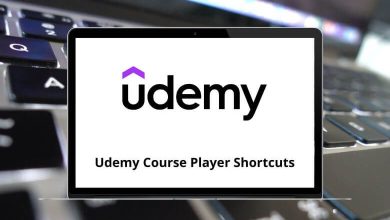What is GOM Player? What is it used for?
When it comes to playing videos on Windows, having a reliable media player makes all the difference. One of the most popular names in this category is GOM Player, a feature-rich multimedia player developed by GOM & Company (Gretech Online Movie Player). Known for its wide codec support, sleek interface, and advanced functionality, GOM Player has become a go-to choice for millions of users worldwide who want more than just a basic video player.
Table of Contents
What is GOM Player?
GOM Player is a free multimedia player for Windows that supports a wide range of audio and video formats. First released in South Korea, it quickly gained international recognition thanks to its ability to play broken or partially downloaded files, as well as its strong codec support. Unlike default media players, GOM Player provides users with advanced features such as subtitle support, 360-degree video playback, customizable skins, and built-in codecs for hassle-free video viewing.
It is lightweight yet powerful, making it suitable for both casual users who just want to watch movies and advanced users who enjoy tweaking playback settings. GOM Player also has a premium version, called GOM Player Plus, which removes ads and provides smoother performance with higher resolution playback.
Related:
Features of GOM Player
GOM Player stands out from many free video players because of its rich set of features designed to enhance the viewing experience. Here are some of its most notable features:
1. Wide Format Support
GOM Player supports almost every popular video and audio format, including MP4, AVI, MKV, FLV, MOV, WMV, and more. This eliminates the need for additional codec packs.
2. Codec Finder Service
If a video format is not supported, GOM Player’s built-in Codec Finder helps users locate and install the right codec, ensuring smooth playback for nearly any file.
3. Subtitle Support
The player has an integrated subtitle library that allows users to download and sync subtitles easily. It supports multiple subtitle formats such as SRT, SUB, and TXT.
4. 360-Degree and VR Video Playback
GOM Player supports 360-degree videos, making it compatible with VR playback. Users can explore videos from different angles using simple mouse or keyboard controls.
5. Advanced Playback Controls
It offers slow motion, frame-by-frame playback, screen capture, A-B repeat (looping a specific section of a video), and customizable hotkeys.
6. User Customization
From skins to themes, GOM Player lets users change the look and feel of the player according to personal preference.
7. Playlist and Streaming Support
Users can create playlists, watch streaming videos, and even integrate GOM Player with online content platforms for extended functionality.
8. Ad-Free Premium Version
With GOM Player Plus, users get an ad-free experience, enhanced performance, and better UHD/4K playback support.
What is GOM Player Used For?
GOM Player isn’t just a simple video player it’s used for multiple purposes by different types of users:
- Watching Movies and Videos: Its primary use is playing local video and audio files smoothly, with support for subtitles.
- Streaming Online Content: Users can stream videos directly within GOM Player.
- Learning with Subtitles: The ability to sync and customize subtitles makes it popular among people learning new languages.
- VR and 360-Degree Video Viewing: GOM Player supports immersive experiences, making it a great tool for VR enthusiasts.
- File Recovery Playback: It can play broken or incomplete files, which is useful when a download is interrupted.
- Content Capture: Users can take snapshots or record sections of videos for tutorials or educational purposes.
Conclusion
GOM Player is more than just a free media player it’s a versatile multimedia solution packed with advanced features for casual viewers and power users alike. With its ability to support a wide range of formats, download subtitles easily, play incomplete files, and even explore VR content, GOM Player has earned its reputation as one of the best video players available.
Whether you’re watching your favorite movie, learning a new language with subtitles, or experimenting with VR playback, GOM Player provides a smooth, customizable, and reliable experience.