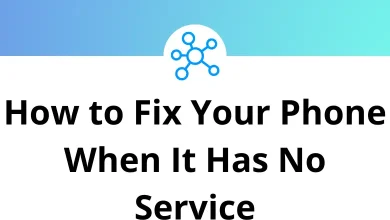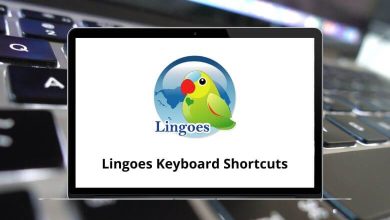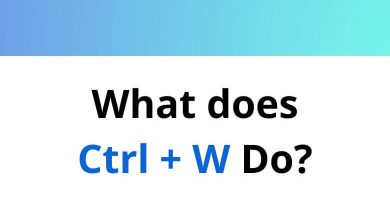Learn Tupi Shortcuts for Windows
Most used Tupi Shortcuts
| Action | Tupi Shortcuts |
|---|
| Start New project | Ctrl + N |
| Open existing project | Ctrl + O |
| Save current project | Ctrl + S |
| Close current project | Ctrl + W |
| Open Preferences dialog | Ctrl + P |
| Import Gimp palette | Shift + G |
| Go to the Animation module | Ctrl + 1 |
| Go to the Player module | Ctrl + 2 |
| Go to the News module | Ctrl + 3 |
| Insert Image | Alt + B |
| Insert SVG File | Alt + S |
| Insert Bitmap sequence | Alt + Shift + B |
| Insert SVG sequence | Alt + Shift + S |
| Show Tip of the Day | Ctrl + T |
| Show “About” dialog | Ctrl + K |
| Exit Tupi | Ctrl + Q |
| Switch between the Animation Module and Player Module | Enter |
Animation Module Shortcuts
| Action | Tupi Shortcut keys |
|---|
| Open/Close Color Palette | Shift + P |
| Open/Close Brush properties | Shift + B |
| Open/Close Object Library | Shift + L |
| Open/Close Timeline | Shift + T |
| Open/Close Table of Exposure | Shift + E |
| Change brush size | Shift + Left Mouse Click |
| Open/Close help manual | F1 |
| Pencil | P |
| Rectangle | R |
| Ellipse | C |
| Line | L |
| Polyline | S |
| Position tween | Shift + W |
| Rotation tween | Shift + R |
| Scale tween | Shift + S |
| Shear tween | Shift + H |
| Opacity tween | Shift + O |
| Node selection | N |
| Object selection | O |
| Internal color fill | I |
| Contour color fill | B |
| Undo | Ctrl + Z |
| Repeat | Ctrl + Y |
| Copy object | Ctrl + C |
| Paste object | Ctrl + V |
| Cut object | Ctrl + X |
| Delete object | Delete |
| Onion Skin | U |
| Show/Hide Grid | G |
| Show/Hide full-screen mode | F11 |
| Rotate workspace | Ctrl + Alt |
| Go to the previous frame | Page Up key |
| Go to the next frame | Page Down key |
| Extend current frame | Ctrl + Page Down key |
| Delete current frame | Ctrl + Page Up key |
Others Shortcuts
| Action | Tupi Shortcut keys |
|---|
| Add new layer | F5 |
| Delete layer | F6 |
| Add new frame | 9 |
| Move frame backward | F8 |
| Move frame forward | F9 |
READ NEXT: