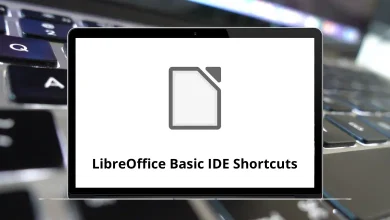20 Spanish Accents Alt Codes
If you often use the Spanish accent while typing, you should consider using an international keyboard. However, if you only use it occasionally, it’s essential to know the full list of Spanish accents Alt codes. These Alt codes enable fast typing in a foreign language, preventing the need to spend ample hours copying and pasting from websites.
Below is the list of Spanish accent Alt codes that you can use. To utilize these shortcuts, press and hold the Alt key, then type the three or four digits provided in the list. Release the Alt key, and you’ll see the Spanish accent on your screen. You can download this list of Spanish accent Alt code shortcuts in PDF form.
Most Used Spanish Accents Alt Codes
| Action | Symbol | Accents Alt Codes |
|---|---|---|
| A with accent | Á | Alt 0193 |
| E with accent | É | Alt 0201 |
| I with accent | Í | Alt 0205 |
| O with accent | Ó | Alt 0211 |
| U with accent | Ú | Alt 0218 |
| a with accent | á | Alt 0225 |
| e with accent | é | Alt 0233 |
| i with accent | í | Alt 0237 |
| o with accent | ó | Alt 0243 |
| u with accent | ú | Alt 0250 |
| N yeh | Ñ | Alt 165 |
| n yeh | ñ | Alt 164 |
| Inverted exclamation mark | ¡ | Alt 173 |
| Inverted question mark | ¿ | Alt 168 |
| a superscript | ª | Alt 166 |
| o superscript | º | Alt 167 |
| Euro | € | Alt 0128 |
It took me some time to learn, but eventually, I figured out how to type Spanish accents. Don’t lose hope or worry; if I can do it, you can too! We have also listed articles on French accent Alt codes. Take a detailed look.
READ NEXT:
- 40 Smite Keyboard Shortcuts
- 20 Dolphin File Manager Shortcuts
- 50 Kingsoft Writer Keyboard Shortcuts
- 200 Google Sheets Formulas