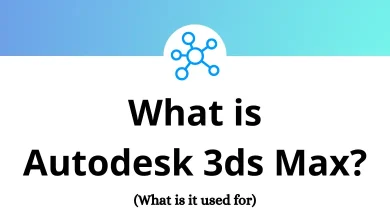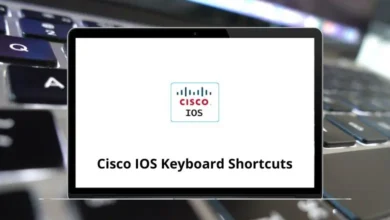30 Sculptris Keyboard Shortcuts
Sculptris Shortcuts for Windows users will be effective in creating models such as characters from movies or video games. Unlike traditional 3D modeling software, Sculptris focuses on artistic creation. It has the advantages of being simple and accessible and also offers realistic renderings.
You don’t need to be an expert to use this software. Just by mastering a few basic elements and learning a few shortcuts, sculpting will be easy. Below is a list of Sculptris shortcut keys for Windows users to help you get familiar with the intuitive and easy-to-use tools. You can download the Sculptris Shortcut keys PDF.
Most used Sculptris Shortcuts
| Action | Sculptris Shortcuts |
|---|---|
| Toggle Airbrush | A |
| Toggle Lazy Brush | L |
| Toggle Details | Q |
| Enable or Place Pivot Point | P |
| Snap to the Nearest Axis | Z |
| Click or Drag to Hide | H |
| Fill Selection Mask | Ctrl + F |
| Invert Selection Mask | Ctrl + I |
| Unhide All | Ctrl + H |
| Clear Selection Mask | Backspace |
| Pan | Shift |
| Brush Controls | Spacebar |
Objects Shortcuts
| Action | Sculptris Shortcuts |
|---|---|
| Import Object | Ctrl + Shift + E |
| Export Object | Ctrl + E |
| Open | Ctrl + O |
| Save | Ctrl + S |
Brushes Shortcuts
| Action | Sculptris Shortcuts |
|---|---|
| Crease | E |
| Inflate | C |
| Draw | D |
| Rotate | R |
| Flatten | F |
| Pinch | V |
| Scale | T |
| Grab | G |
| Smooth | B |
| Reduce Brush | Y |
| Mask | M |
| Wireframe | W |
Sculptris is recommended for beginners because of its powerful yet user-friendly interface. The Sculptris software is less complex and elaborate than its counterpart, ZBrush. You can have a detailed look at the ZBrush shortcuts list as well.
READ NEXT:
- 20 Sticky Notes Keyboard Shortcuts
- 100 Chief Architect Keyboard Shortcuts
- 100 Microsoft OneNote Keyboard Shortcuts
- 12 Soundcloud Keyboard Shortcuts