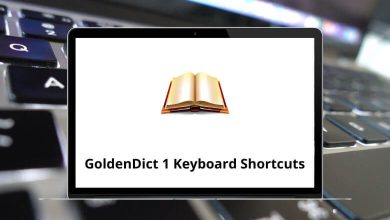Learn SAGE PE Batigest i7 Shortcuts for Windows
Most used SAGE PE Batigest i7 Shortcuts
| Action | SAGE PE Batigest Shortcuts |
|---|
| Go to the next field | Tab |
| Go to the previous field | Shift + Tab |
| Access to help | F1 |
| Validate the document | F2 |
Document Body Shortcuts (Without Selection)
| Action | Sage PE Batigest Shortcuts |
|---|
| Return to the document header | Alt + E |
| Go to the foot of the document | Alt + P |
| Search request by reference or designation | F3 |
| Access to list 1 of elements | F4 |
| Access to list 2 of elements | Shift + F4 |
| Access to information on the current line | F5 |
| Access to the price breakdown window for the current line | F6 |
| Access to the library file of the current element | F7 |
| Access to Quantity | F8 |
| Insert line | F9 |
| Delete line | F10 |
| Print | Alt + M |
| Access to change of supplier according to the purchase price or delivery times | Alt + F |
| Save the document | Ctrl + F2 |
| Search | Ctrl + F3 |
| Access to the General Survey | Ctrl + F8 |
| Open archive | Ctrl + A |
| Current line Edited / Unedited | Ctrl + E |
| Set the selling price of the current line | Ctrl + F |
| Uppercase | Ctrl + M |
| Lowercase | Ctrl + Shift + M |
| Current line is not included | Ctrl + N |
| Insert a page break before | Ctrl + P |
| Insert subtotal | Ctrl + S |
| Insert a level 1 slice | Ctrl + T |
| (between 1 and 6) Insertion of a level slice N° | Ctrl + 1-9 |
| Go to the beginning of the document | Ctrl + Home |
| Go to the end of the document | Ctrl + End |
| Enter a new line (carriage return) in the Description entry | Ctrl + Enter |
| Access to the Contextual menu of the current column | Alt + C |
| Importing elements from an external file | Alt + I |
| Access to the Contextual menu of the current line | Alt + L |
| Access to the Quote Summary | Alt + R |
| Access to the Slices button | Alt + T |
| Allows you to switch from one display mode to another | Alt + F3 |
| Line selection | Shift + Arrow keys |
| Repaginate | Shift + F5 |
| Access to formatting | Shift + F8 |
Document Body Shortcuts (With Selection)
| Action | Sage PE Batigest i7 Shortcuts |
|---|
| Create archive | Ctrl + A |
| Bold | Ctrl + G |
| Italic | Ctrl + I |
| Underline | Ctrl + U |
| Copy selection | Ctrl + C |
| Paste Selection | Ctrl + V |
| Cut Selection | Ctrl + X |
| Redo an entry | Ctrl + Y |
| Undo the last action performed (maximum 10) | Ctrl + Z |
| Action | Sage PE Batigest i7 Shortcuts |
|---|
| Quit | Esc |
| Go to the body of the document | Alt + L |
| Access to the list on which the cursor is located | F4 |
| Access to VAT rates | F5 |
| Access to the letterhead | F6 |
| Modifies the reference by the following free reference | F11 |
| Access to the Note field | F12 |
| Action | Sage PE Batigest Shortcuts |
|---|
| Fee window | F9 |
| Print window | Alt + M |
| Access to the file supplements | Alt + S |
| Access to the Note field | F12 |
Customer Field Shortcuts
| Action | Sage PE Batigest Shortcuts |
|---|
| List of clients | F4 |
| Customer or representative file | Shift + F4 |
| Create a new customer by taking the first free code | F11 |
READ NEXT: