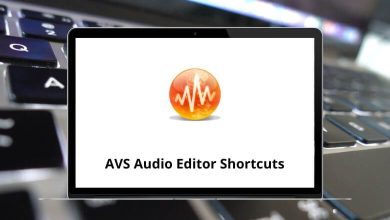Learn QLab Shortcuts for Mac
Most used QLab Shortcuts
| Action | QLab Shortcuts |
|---|
| GO | Spacebar |
| Panic All | Esc |
| Hard Stop All | Esc then Esc |
| Pause All | [ |
| Resume All | ] |
| Preview | V |
| Load Selected Cue | L |
| Pause/Resume Selected Cues | P |
| Panic Selected Cues | S |
| Hard Stop Selected Cues | S then S |
| Edit Cue Number | N |
| Edit Cue Name | Q |
| Edit Cue Notes | O |
| Edit Cue Target | T |
| Edit Cue Pre-wait | E |
| Edit Cue Action (duration) | D |
| Edit Cue Post-wait | W |
| Cycle Cue Continue Mode | C |
| Flag/Unflag | F |
| Action | QLab Shortcut keys |
|---|
| Hide QLab | Command + H |
| Hide Others | Option + Command + H |
| Quit QLab | Command + Q |
| Action | QLab 4 Shortcut keys |
|---|
| New Workspace | Command + N |
| New From Template | Command + Shift + N |
| Open Workspace… | Command + O |
| Close | Command + W |
| Save | Command + S |
| Save As… | Command + Shift + S |
| Action | QLab 4 Shortcut keys |
|---|
| Undo | Command + Z |
| Redo | Command + Shift + Z |
| Cut | Command + X |
| Copy | Command + C |
| Paste | Command + V |
| Paste cue properties | Command + Shift + V |
| Paste and match style | Option + Command + Shift + V |
| Delete | Command + Delete |
| Select All | Command + A |
| Find… | Command + F |
| Find Next | Command + G |
| Find Previous | Command + Shift + G |
| Show Fonts | Option + Command + Shift + T |
| Bigger | Command + + |
| Smaller | Command + – |
| Show Colors | Option + Command + Shift + C |
| Copy Style | Option + Command + C |
| Paste Style | Option + Command + V |
| Action | QLab 4 Shortcut keys |
|---|
| Group | Command + 0 |
| Audio | Command + 1 |
| Mic | Command + 2 |
| Video | Command + 3 |
| Camera | Command + 4 |
| Titles | Command + 5 |
| Fade | Command + 6 |
| OSC | Command + 7 |
| MIDI | Command + 8 |
| MIDI File | Command + 9 |
| Action | QLab Shortcut keys |
|---|
| Load to time… | Command + T |
| Renumber selected cues… | Command + R |
| Delete the numbers of selected cues… | Command + D |
| Jump to cue… | Command + J |
| Jump to the selected cue’s target | Command + Shift + J |
| Toggle live fade preview | Command + Shift + P |
| Fade – Set Levels From Target | Command + Shift + T |
| Fade – Paste Fade Shape | Control + Command + V |
| Revert Fade Action | Command + Shift + R |
| Action | QLab Shortcut keys |
|---|
| Toggle Full Screen | Command + Shift + F |
| Inspector | Command + I |
| Inspector for selected cue | Command + Shift + I |
| Toolbox | Command + K |
| Cue Lists & Active Cues | Command + L |
| Toggle Between Cue Lists & Active Cues | Command + Shift + L |
| Broken Cues & Warnings | Command + B |
| Workspace Settings | Command + , |
| Select Next Cue | Command + Down Arrow key |
| Select Previous Cue | Command + Up Arrow key |
| Move Playback Position To the Next Cue | Command + Shift + Down Arrow key |
| Move Playback Position To the Previous Cue | Command + Shift + Up Arrow key |
| Select Next Inspector Tab | Command + Right Arrow key |
| Select Previous Inspector Tab | Command + Left Arrow key |
| Enter Edit Mode | Command + Shift + [ |
| Enter Show Mode | Command + Shift + ] |
| Action | QLab Shortcut keys |
|---|
| Minimize | Command + M |
| Workspace Settings | Command + , |
| Workspace status | Command + Shift + W |
| Audition window | Command + Shift + A |
| Override controls | Command + Shift + O |
| Light Dashboard | Command + Shift + D |
| Audition window | Command + Shift + A |
READ NEXT: