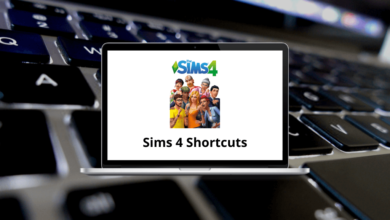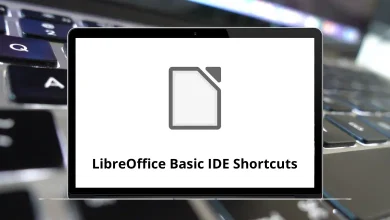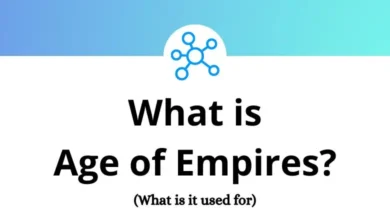10 ProgeCAD Keyboard Shortcuts
Learn ProgeCAD Shortcuts for Windows
Most used ProgeCAD Shortcuts
| Action | ProgeCAD Shortcut keys |
|---|---|
| Starts online Help | F1 |
| Turns the Prompt History window on and off | F2 |
| Turns entity snaps on and off | F3 |
| Switches the isometric plane between the Top, Right, and Left | F5 |
| Switches coordinate display between On, Off, and Angle/Distance | F6 |
| Turns the reference grid on and off | F7 |
| Switches the orthogonal mode on and off | F8 |
| Turns snap settings on and off | F9 |
| Turns the status bar on and off | F10 |
READ NEXT:
- 27 Moldflow Insight Keyboard Shortcuts
- 62 Netvibes Keyboard Shortcuts
- 57 Pencil2D Keyboard Shortcuts
- 70 PhotoFiltre Keyboard Shortcuts