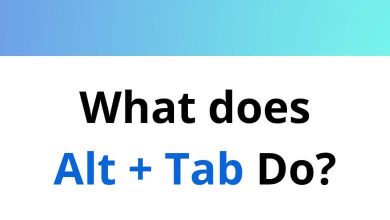Learn Oracle RightNow Shortcuts for Windows
Adding New Item Shortcuts
| Action | Oracle RightNow Shortcuts |
|---|
| New Incident | Ctrl + Shift + I |
| New answer | Ctrl + Shift + A |
| New contact | Ctrl + Shift + C |
| New organization | Ctrl + Shift + O |
| New opportunity | Ctrl + Shift + P |
| New task | Ctrl + Shift + T |
| New campaign | Ctrl + Shift + G |
| New mailing | Ctrl + Shift + M |
| New document | Ctrl + Shift + D |
| New survey | Ctrl + Shift + Y |
| New report | Ctrl + Shift + R |
| New dashboard | Ctrl + Shift + B |
Text Editing Shortcuts
| Action | Oracle RightNow Shortcut keys |
|---|
| Copy | Ctrl + C |
| Cut | Ctrl + X |
| Paste | Ctrl + V |
| Select all | Ctrl + A |
| Move forwards one word | Ctrl + Left Arrow key |
| Move backward one word | Ctrl + Right Arrow key |
Editing Records Shortcuts
| Action | Oracle RightNow Shortcut keys |
|---|
| New (same item type) | Ctrl + N |
| Save | Ctrl + S |
| Save and close | Ctrl + Shift + S |
| Save as | F12 |
| Spell check | F7 |
| Information | Ctrl + I |
| Print | Ctrl + P |
| Delete | Delete |
| Forward | Ctrl + F |
| Help | F1 |
Explorers and Reports Shortcuts
| Action | Oracle RightNow Shortcut keys |
|---|
| New (uses default new selection) | Ctrl + N |
| Assign | Ctrl + A |
| Refresh | F5 |
| Edit selected item | Ctrl + E |
| Find (in an explorer) | Ctrl + F |
| Forward (from a report) | Ctrl + F |
| Rename | F2 |
| Refresh | Ctrl + R |
| Copy | Ctrl + C |
| Print | Ctrl + P |
| Delete | Delete |
Other Oracle RightNow Shortcuts
| Action | Oracle RightNow Shortcut keys |
|---|
| Return to the previous content pane tab in the history | Ctrl + Tab |
| Move forward to the next content pane tab in the history | Ctrl + Shift + Tab |
| Move to the first field in Quick Search | F3 |
| Close window | Esc |
READ NEXT: