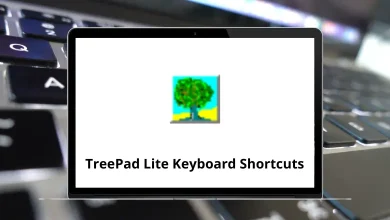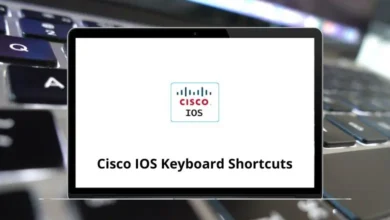Learn Huggle Shortcuts for Windows
Main Shortcuts
| Action | Huggle Shortcut Keys |
|---|
| Show next diff | Spacebar |
| Revert and warn | Q |
| Revert | R |
| Revert with a custom edit summary | Y |
| Post template message | T |
| Warn without reverting | W |
| Cancel the current action being performed | Esc |
Navigation Shortcuts
| Action | Huggle Shortcuts |
|---|
| Browse back | [ |
| Browse forward | ] |
| Previous revision | Z |
| Next revision | X |
| Current revision | C |
| Previous contribution | Ctrl + Z |
| Next contribution | Ctrl + X |
| Latest contribution | Ctrl + C |
| Show diff to the current revision | D |
| Open page in an external browser, as mentioned above will prevent further keyboard shortcuts from working | O |
| New tab | + |
| Close tab | – |
| Next tab | Tab |
| Previous tab | Shift + Tab |
Page Shortcuts
| Action | Huggle Shortcuts |
|---|
| View page (this revision) | V |
| View page (latest revision) | Ctrl + V |
| Edit page | E |
| Tag page | G |
| Tag page for deletion | S |
| Nominate page for deletion | Ctrl + S |
| Prod tag page | P |
| Mark as patrolled | Ctrl + P |
| Delete page | Ctrl + D |
| Watch / Unwatch page | I |
User Shortcuts
| Action | Huggle Shortcut keys |
|---|
| Ignore user | I |
| Unignore user | Ctrl + I |
| Show user info | / |
| View user talk page | A |
| Message user | N |
| Report user / Block user | B |
Other Shortcuts
| Action | Huggle Shortcuts |
|---|
| Retrieve history for the current page | H |
| Retrieve contributions for the current user | U |
| Toggle “show new edits” | K |
| Show new messages | M |
| Clear queue | Ctrl + Spacebar |
READ NEXT: