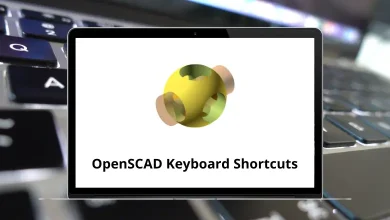Daz Studio Shortcuts enable you to create a variety of human models with different ages, body types, races, and more. As you may have recognized, Daz Studio is primarily a human body modeling software.
Finding ways to save time can be incredibly helpful and convenient. This article focuses on making your workflow faster in Daz Studio. Below is a list of Daz Studio Shortcuts to enhance your proficiency with the software. Download the Daz Studio Shortcuts list in PDF format.
Most used DAZ Studio Shortcuts Action DAZ Studio Shortcuts Windows DAZ Studio Shortcuts Mac New Ctrl + N Command + N Open Ctrl + O Command + O Save Ctrl + S Command + S Save scene Ctrl + Shift + S Command + Shift + S Merge Ctrl + Shift + O Command + Shift + O Exit Ctrl + Q Command + Q Copy Ctrl + C Command + C Paste Ctrl + V Command + V Cut Ctrl + X Command + X Undo Ctrl + Z Command + Z Redo Ctrl + Y Command + Y Delete Delete Delete Restore Ctrl + E Command + E Invert selection Ctrl + Shift + I Command + Shift + I Select all Ctrl + A Command + A Select all connected Ctrl + * Command + * Grow selection Ctrl + + Command + + Shrink selection Ctrl + – Command + – Invert selection Ctrl + / Command + / Select boundary Ctrl + | Command + | Online help Ctrl + F1 Command + F1 What’s this Shift + F1 Shift + F1 Lesson record Shift + R Shift + R DAZ Studio help F1 F1
View Commands Shortcuts Action DAZ Studio Shortcuts Windows DAZ Studio Shortcuts Mac Aim at selected Ctrl + Shift + A Command + Shift + A Perspective View Ctrl + P Command + P Back view Ctrl + Up Arrow key Command + Up Arrow key Front view Ctrl + Down Arrow key Command + Down Arrow key Right view Ctrl + Left Arrow key Command + Left Arrow key Left view Ctrl + Right Arrow key Command + Right Arrow key Top view Alt + Up Arrow key Option + Up Arrow key Bottom view Alt + Down Arrow key Option + Down Arrow key Zoom in Shift + Z Shift + Z Zoom out Shift + A Shift + A Frame selection Ctrl + F Command + F Reset Camera Ctrl + Alt + R Command + Option + R Full view mode Shift + F11 Shift + F11
Pose Commands Shortcuts Action DAZ Studio Shortcuts DAZ Studio Shortcuts Move to floor Ctrl + D Command + D Zero pose Ctrl + Shift + F Command + Shift + F Enable IK Ctrl + K Command + K Symmetry Shift + Y Shift + Y Bake to transform Shift + B Shift + B Unlock selected node Shift + U Shift + U
Draw Style Commands Shortcuts Action DAZ Studio Shortcuts Windows DAZ Studio Shortcuts Mac Wire Bounding Box Ctrl + 1 Command + 1 Solid Bounding Box Ctrl + 2 Command + 2 Wireframe Ctrl + 3 Command + 3 Lit wireframe Ctrl + 4 Command + 4 Hidden line Ctrl + 5 Command + 5 Wire shaded Ctrl + 6 Command + 6 Smooth shaded Ctrl + 7 Command + 7 Wire shaded Ctrl + 8 Command + 8 Textured shaded Ctrl + 9 Command + 9 NVIDIA Iray Ctrl + 0 Command + 0 Draw stop Ctrl + Q Command + Q
Tool Commands Shortcuts Action DAZ Studio Shortcut keys Windows DAZ Studio Shortcut keys Mac Universal Alt + Shift + U Option + Shift + U Translate Alt + Shift + T Option + Shift + T Rotate Alt + Shift + R Option + Shift + R Scale Alt + Shift + S Option + Shift + S Active pose Alt + Shift + P Option + Shift + P Node selection Alt + Shift + V Option + Shift + V Geometry editor Alt + Shift + G Option + Shift + G Joint editor Alt + Shift + J Option + Shift + J Surface selection Alt + Shift + M Option + Shift + M Region navigator Alt + Shift + N Option + Shift + N Node weight map brush Alt + Shift + W Option + Shift + W Scene Navigator Alt + Shift + F Option + Shift + F
Weight Map Commands Shortcuts Action DAZ Shortcuts Windows DAZ Shortcuts Mac Directional Gradient Shift + G Shift + G Edge selection Ctrl + ] Command + ] Polygon selection Ctrl + [ Command + [ Vertex selection Shift + \ Shift + \ Geometry selection Shift + L Shift + L Paintbrush Shift + P Shift + P Smooth brush Shift + S Shift + S Sphere gradient Shift + H Shift + H
Script Commands Shortcuts Action DAZ Shortcuts Windows DAZ Shortcuts Mac Close script Ctrl + W Command + W Close all script Ctrl + Shift + W Command + Shift + W Convert to lowercase Ctrl + Shift + L Command + Shift + L Convert to uppercase Ctrl + Shift + U Command + Shift + U Cut to clipboard Ctrl + X Command + X Debugger Shift + F5 Shift + F5 Delete Ctrl + Delete Command + Delete Find next Shift + F3 Shift + F3 Go to line Ctrl + G Command + G Interrupt script Ctrl + F5 Command + F5 Preferences Ctrl + F2 Command + F2 Run script F5 F5 Replace and find the next Ctrl + H Command + H Run to cursor Ctrl + F10 Command + F10 Save script F8 F8
Navigation Commands Shortcuts Action Windows Shortcuts Mac Shortcuts Turn On the Keyboard Navigation Shift + K Shift + K Move up Q Q Move down E E Move forward W W Move back S S Move left A A Move right D D Increase Move speed ] ] Decrease Move speed [ [ Reset Move speed Alt + [ Option + [ Look up (Pitch) I I Look down (Pitch) K K Look left (yaw) J J Look right (Yaw) L L Bank left (Roll) U U Bank right (Roll) O O Increase rotation speed } } Decrease rotation speed { { Reset rotation speed Alt + ] Option + ] Level pitch or roll P P Snap level Alt + P Option + P
Render Shortcuts Action DAZ Studio Shortcuts Windows DAZ Studio Shortcuts Mac Render Ctrl + R Command + R Render settings Ctrl + Shift + R Command + Shift + R Spot render Alt + Shift + C Option + Shift + C
Others Shortcuts Action DAZ Studio Shortcuts Windows DAZ Studio Shortcuts Mac Lock or Unlock Docking Ctrl + U Command + U Preferences F2 F2 Customize F3 F3 Save layout As F4 F4 Preview Lights Ctrl + L Command + L Refresh Images Ctrl + I Command + I
Daz Studio sets itself apart from other 3D modeling software by offering ready-to-use models and figures, unlike the typical process of creating objects from scratch in other 3D software. Searching for an alternative? For me, Blender will always be the go-to software for 3D modeling. Explore the list of Blender Shortcuts .
READ NEXT: