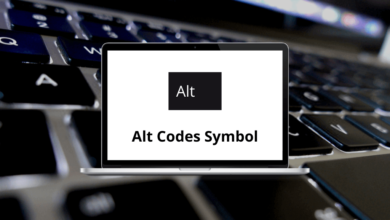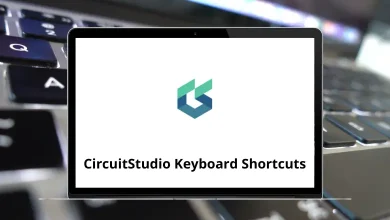How to Clone a Phone Without Touching It?
Cloning a phone without physically touching it sounds like something out of a spy movie. But in reality, it’s technically possible using certain third-party apps though it’s important to know where the legal and ethical lines are. This guide is purely for educational and parental control purposes.
Table of Contents
Whether you’re a parent trying to monitor your child’s activity or a user trying to back up your data remotely, we’ll walk you through how it’s done.
Before We Begin: Is This Legal?
Before diving into the methods, a quick but crucial note:
You must have permission from the phone owner to clone their device. Unauthorized phone cloning is illegal and a serious invasion of privacy.
Use this guide responsibly mainly for parental monitoring or personal backup reasons.
What Does “Cloning a Phone” Mean?
Phone cloning means creating a full or partial copy of another device’s data. This may include:
- Text messages & call logs
- Contacts
- Photos & videos
- App usage data
- GPS location
- Social media & browsing history
Cloning doesn’t necessarily mean getting real-time access to every feature, but it lets you mirror or monitor critical data from another phone often remotely.
How to Clone a Phone Without Touching It
There’s no magic button, but third-party monitoring apps can do the job. Let’s go over the most effective ones that allow remote setup or minimal interaction:
1. mSpy
Best for: Parents & Employers
What It Does:
- Reads texts (even deleted ones)
- Tracks GPS location in real time
- Monitors calls, contacts, browser history, and social media (WhatsApp, Snapchat, etc.)
Key Feature: With iCloud credentials, you can clone an iPhone without ever touching it.
Setup:
- Get the target iPhone’s iCloud login
- No need to install anything on the target phone (if iCloud backup is enabled)
For Android: You’ll need one-time physical access for installation.
Pros:
- Stealth mode
- Excellent dashboard UI
- Real-time data sync
Cons:
- Subscription required
- Some advanced features require root/jailbreak
Windows Run Commands – great for controlling PC tasks remotely.
2. FlexiSPY
Best for: Advanced users who want full device control
What It Does:
- Accesses everything from calls and messages to surroundings (via mic)
- Captures keystrokes
- Records phone calls and VoIP chats (like Skype and WhatsApp)
Remote Setup: FlexiSPY offers a service called “FlexiSPY Express” where they deliver a phone with the app pre-installed ideal if you’re giving the target a new device.
Pros:
- Extremely comprehensive features
- Can intercept live calls
Cons:
- Expensive
- Android requires root for full functionality
Android Studio Shortcuts – if you’re debugging apps on Android devices.
3. KidsGuard Pro by ClevGuard
Best for: Monitoring kids’ Android or iOS devices
What It Does:
- Monitors texts, call logs, and social media apps
- Tracks live GPS
- Captures screenshots remotely
Remote Installation:
- iOS version can be used without touching the phone, using iCloud credentials
- Android version requires one-time access
Pros:
- No jailbreak needed for iOS
- Clean and beginner-friendly UI
Cons:
- Limited features on iOS compared to Android
- Some social apps not fully supported
File Explorer Shortcuts – for navigating cloned file systems more efficiently.
4. Spyic
Best for: Low-effort setup for iOS users
What It Does:
- Tracks location, messages, browser history, and more
- Clones iPhone data through iCloud
How It Works:
- Just iCloud credentials are enough for iPhones
- No need to jailbreak or install anything
For Android: Needs a quick installation on the target phone
Pros:
- Doesn’t alert the target
- Works in the background
Cons:
- Feature-richness depends on iCloud backup frequency
- Android version requires manual steps
5. Hoverwatch
Best for: Stealth tracking on Android
What It Does:
- Tracks calls, SMS, locations, and camera activity
- Captures screenshots
- Records browser and app usage
Remote Setup?
- No for Android (needs installation)
- Not available for iOS
Pros:
- Hides in background completely
- Great for Android use cases
Cons:
- No support for iPhone
- Limited remote access
What You Can Access After Cloning
Here’s a breakdown of what most of these tools give you access to:
| Data Type | Accessible Remotely? |
| Call Logs | ✅ |
| SMS & MMS | ✅ |
| GPS Location | ✅ (Live & History) |
| WhatsApp/Telegram etc. | ✅ (Depends on app) |
| Browser History | ✅ |
| Social Media Activity | ✅ (Partial/Full) |
| Media Files (Photos/Videos) | ✅ |
Tools That Support Full Control (Advanced)
Some tools offer a more powerful level of cloning where you can:
- View camera in real-time
- Use the microphone
- Browse files and apps
- Control the device remotely
These include:
- FlexiSPY (with rooting/jailbreak)
- TheOneSpy
- XNSPY
However, these features can be invasive and often push legal boundaries. Use with caution and always with consent.
Tips for Cloning Phones Without Detection
If your use case is authorized and ethical (e.g., your child’s safety), here are some best practices:
- Use tools that operate in stealth mode
- Avoid root/jailbreak if you’re not technically comfortable
- Make sure the target device has cloud backup enabled (especially for iOS)
- Choose apps that offer web-based dashboards for easy monitoring
- Inform the person if necessary especially in work environments or co-parenting situations
What You’ll Need (Especially for iOS Devices)
To clone an iPhone without touching it, you typically need:
- Apple ID & Password of the target
- iCloud backup enabled
- Two-factor authentication off (or access to the code)
If the device uses 2FA, you’ll need to access that verification code during login. This is often the biggest hurdle for remote cloning.
Final Thoughts
Cloning a phone without touching it sounds like hacking, but with the right tools, it’s actually pretty straightforward if done ethically and with permission.
- For iPhones: Apps like mSpy, Spyic, and KidsGuard can work without physical access if you have the iCloud credentials.
- For Android: You’ll need one-time access to install the app. From there, you can monitor everything remotely.
The bottom line? These tools are powerful. Use them wisely. They can protect kids, back up your data, or simplify device management as long as you stay on the right side of the law.
READ NEXT: