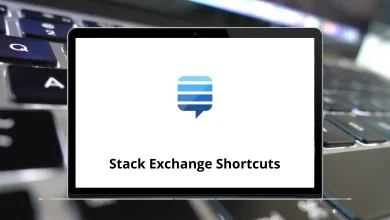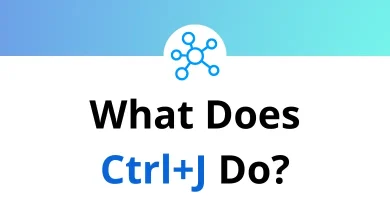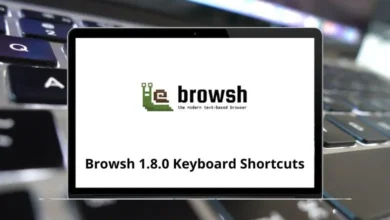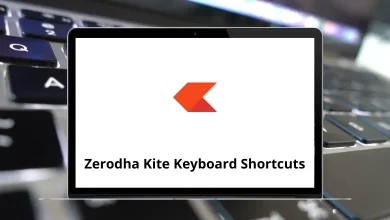Learn Bluefish Shortcuts for Windows
File Shortcuts
| Action | Bluefish Shortcuts |
|---|
| Create a new file | Ctrl + N |
| New window | Shift + Ctrl + N |
| Open a file | Ctrl + O |
| Open advanced | Shift + Ctrl + O |
| Save file | Ctrl + S |
| Save file as | Shift + Ctrl + S |
| Rename | F2 |
| Close files | Ctrl + W |
| Close all | Shift + Ctrl + W |
| Quit | Ctrl + Q |
Edit Shortcuts
| Action | Bluefish Shortcuts |
|---|
| Undo | Ctrl+ Z |
| Redo | Shift + Ctrl + Z |
| Cut | Ctrl + X |
| Copy | Ctrl + C |
| Paste | Ctrl + V |
| Find/Replace | Ctrl + F |
| Find again | Ctrl + G |
| Replace | Ctrl + H |
| Replace again | Shift + Ctrl + H |
| Shift right | Shift + . |
| Shift left | Shift + , |
| Bookmark | Ctrl + D |
HTML Shortcuts
| Action | Bluefish Shortcuts |
|---|
| Quickstart | Shift + Alt + Q |
| Meta | Shift + Alt + M |
| Body | Shift + Alt + B |
| Header tags > H1 | Ctrl + Alt + 1 |
| Header tags > H2 | Ctrl + Alt + 2 |
| Header tags > H3 | Ctrl + Alt + 3 |
| Header tags > H4 | Ctrl + Alt + 4 |
| Header tags > H5 | Ctrl + Alt + 5 |
| Header tags > H6 | Ctrl + Alt + 6 |
| Layout > Bold | Ctrl + Alt + B |
| Layout > Italic | Ctrl + Alt + I |
| Layout > Underline | Ctrl + Alt + U |
| Layout > Strikeout | Ctrl + Alt + S |
| Context > Strong | Ctrl + Alt + G |
| Context > Emphasis | Ctrl + Alt + E |
| Paragraph | Ctrl + Alt + P |
| Break | Ctrl + Alt + K |
| Non-breaking space | Ctrl + Alt + N |
| Preformatted text | Ctrl + Alt + F |
| Rule | Shift + Alt + R |
| Align right | Ctrl + Alt + R |
| Division sign | Ctrl + Alt + / |
| Less-than sign | Ctrl + Alt + , |
| Greater-than sign | Ctrl + Alt + . |
| Fonts | Shift + Alt + F |
| Font size + 1 | Ctrl + Alt + = |
| Font size – 1 | Ctrl + Alt + + |
| Dialogs > Table | Shift + Alt + T |
| Tags > Table | Ctrl + Alt + T |
| Lists | Shift + Alt + L |
| Unordered list | Ctrl + Alt + L |
| Ordered list | Ctrl + Alt + O |
| List item | Ctrl + Alt + M |
| Anchor | Shift + Alt + A |
| Email | Shift + Alt + E |
| Insert image | Shift + Alt + I |
| Insert thumbnail | Shift + Alt + N |
| Comment | Ctrl + Alt + C |
| Stylesheets | Shift + Alt + S |
| Div | Shift + Alt + D |
| Tags | F3 |
| Autoclose | Ctrl + T |
Other Bluefish Shortcuts
| Action | Bluefish Shortcuts |
|---|
| Less-than sign | Ctrl + Alt + , |
| Greater-than sign | Ctrl + Alt + . |
| Non-Breaking space | Ctrl + Alt + N |
| Comment | Ctrl + Alt + C |
| Autoclose tags | Ctrl + T |
| Tag editing | F3 |
| Update highlighting | F5 |
| Previous document | Ctrl + Page Up Key |
| Next document | Ctrl + Page Down Key |
| First document | Shift + Ctrl + Page Up Key |
| Last document | Shift + Ctrl + Page Down Key |
| Go to line | Ctrl + L |
| View sidebar | F9 |
READ NEXT: