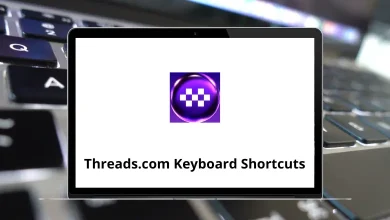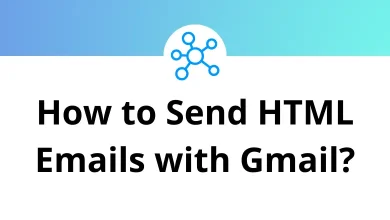Now you can enjoy posing, modeling, 3D landscape designing, rigid and soft body dynamic animation, and rendering, all within a single application: Carrara. You can add a whole new dimension to your 3D art and animation with Carrara Shortcuts.
Whether you are new to 3D or are an experienced 3D user, the Carrara Shortcuts will quickly get you up to speed with powerful modeling, texturing, and animation tools. Download the list of Daz 3D Carrara Shortcuts in PDF format.
Most used Carrara Shortcuts Action Carrara Shortcuts New Ctrl + N Open Ctrl + O Save Ctrl + S Save As F12 Print Ctrl + P Close Ctrl + W Copy Ctrl + C Paste Ctrl + V Cut Ctrl + X Duplicate Ctrl + D Group Ctrl + G Ungroup Ctrl + U Undo Ctrl + Z Redo Ctrl + Y
3D View Shortcuts Action Carrara Shortcuts 3D View Grid Ctrl + J Send Working Box to Origin Ctrl + Alt + B Send Working Box to Object Ctrl + Alt + Shift + B Show Production Frame Ctrl + Alt + F Align Ctrl + K Center Hot Point Ctrl + Alt + H Duplicate with Symmetry Ctrl + Shift + D Edit Scene Effects Ctrl + Shift + T Hide or Show in 3D View Ctrl + / Jump in Ctrl + [ Jump Out Ctrl + ] Point At Ctrl + M Select all Ctrl + A Select All Primitives Ctrl + Alt + A Send to Origin Ctrl + Shift + O View Selection 0
Tools Application Shortcuts Action Carrara Shortcuts Bank B Dolly D Pan P Rotate R Scale S Move T Eye Dropper Y 2D Zoom Z 2D Pan Spacebar Track XY W Track XZ E Track YZ Q
View Shortcuts Action Carrara Shortcuts Cycle Pane Views K Bottom Camera Alt + B Back Camera Alt + C Director Camera Alt + D Front Camera Alt + F Left Camera Alt + L Right Camera Alt + R Top Camera Alt + T UV Camera Alt + U One Pane Configuration 1 Two Pane Configuration 2 Three Pan configuration 3 Four Panes Configuration 4 Two Panes Inset Configuration 5
Windows Shortcuts Action Carrara Shortcuts Browser Ctrl + B Properties Ctrl + I Hide Application Ctrl + H Render Scene Ctrl + R Sequencer Ctrl + Shift + H
Vertex Model Shortcuts Action Carrara Shortcuts Fill Polygon Ctrl + F Link Ctrl + Shift + L Move Ctrl + Shift + T Rotate Ctrl + Shift + R Scale Ctrl + Shift + S Unlink Ctrl + Shift + U Weld Ctrl + Shift + W
Vertex Tools Shortcuts Action Carrara Shortcuts Add V Crease or Smooth C Delete F Dynamic Extrusion H Magnet A Link G Polyline Y Tesselate J Weld N
Vertex View Shortcuts Action Carrara 8.5 Shortcuts Grid Ctrl + J Hide selection Ctrl + \ Reveal Hidden Vertices Ctrl + | Snap to Grid Ctrl + G Auto-Resize working Mode Ctrl + Alt + R View Selection 0
Spline Modeler Shortcuts Action Carrara 8.5 Shortcut Keys Spline Modeler Grid Ctrl + J Break Apart Compound Ctrl + Alt + U Combine as Compound Ctrl + Alt + G Create Section Ctrl + Shift + C Cross Section Options Ctrl + Alt + N Set Shape Number Ctrl + Shift + N Add Point + Convert Point * Delete Point – Draw Oval O Draw Rectangle A Draw Rounded Corners Rectangle U Draw Text H Draw Polygon F Pan Tool J
3D Paint Tools Shortcuts Action Carrara 8.5 Shortcut keys Oval Layer C Polygon Layer G Rectangle Layer S Select Layer W
Animation Shortcuts Action Carrara 8.5 Shortcut keys Create KeyFrame Ctrl + K Next Frame . Next KeyFrame Shift + K Play or Stop / Previous Frame , Previous KeyFrame Alt + K
The software engineers have worked immensely to ensure Carrara meets the standards. However, it still lacks certain features, and therefore, we often look for alternatives. The best alternative for any 3D suite would be Blender. Take a look at the list of Blender Shortcuts .
READ NEXT: