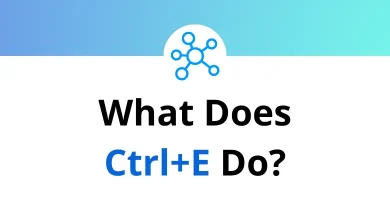15 Best Firefox Extensions to Supercharge Your Browsing
Firefox stands out as one of the most customizable and privacy-focused browsers available today. What truly sets it apart is the wide range of Firefox Extensions also known as Mozilla Add-ons that allow users to enhance their browsing experience to match personal needs. Whether you’re looking to block intrusive ads, manage passwords securely, take quick screenshots, or reduce distractions online, there’s an extension designed for it.
Table of Contents
Mozilla’s curated Add-ons store ensures that these tools are safe, reliable, and regularly updated. In this blog, we’ve compiled a list of 15 popular and active Firefox Extensions that are not only free to use but also widely trusted by users across various categories.
Top 15 Best Firefox Extensions
Let’s explore which ones deserve a spot in your browser.
1. uBlock Origin
If you’re looking to browse the web without annoying ads, uBlock Origin is a must-have Firefox Extension. Unlike many ad blockers that consume memory or allow certain ads, uBlock Origin is open-source, efficient, and respects user choice. It blocks not only banner ads and video ads but also trackers and known malicious domains giving you a faster and cleaner browsing experience.
Key Features:
- Blocks ads, trackers, and malware domains by default
- Lightweight and uses minimal system resources
- Allows easy creation of custom filter lists
- Element picker tool lets you hide unwanted page elements
Best For: Users who want a fast, private, and clutter-free web experience without compromising performance or control.
2. Bitwarden
Managing multiple online accounts securely can be overwhelming, but Bitwarden simplifies it. This open-source password manager stores all your login credentials in an encrypted vault, which you can access across devices. As a Firefox Extension, Bitwarden seamlessly fills passwords and suggests strong ones when creating new accounts.
Key Features:
- End-to-end AES-256 encryption for maximum security
- Autofill for usernames and passwords
- Secure password generator
- Cross-platform sync (desktop, mobile, browser)
Best For: Anyone looking for a secure and free password management solution integrated directly into Firefox.
Read More: 5 BitWarden Keyboard Shortcuts
3. Grammarly for Firefox
Grammarly helps you write clearly and confidently across web platforms like Gmail, LinkedIn, and WordPress. This Firefox Extension checks grammar, spelling, and tone in real time, offering suggestions that improve your writing on the go.
Key Features:
- Real-time grammar and spelling checks
- Tone detection and style suggestions
- Vocabulary enhancements and clarity improvements
- Works on most text fields across the web
Best For: Professionals, students, and writers who want polished, error-free writing directly within the browser.
4. Honey – Automatic Coupons & Cash Back
Honey is a Firefox Extension that automatically finds and applies coupon codes when you shop online. It works across thousands of popular U.S. retailers and can also notify you of price drops and available rewards, helping you save both time and money.
Key Features:
- Automatically tests and applies coupons at checkout
- Earn Honey Gold rewards redeemable for gift cards
- Price history tracking for selected items
- Works with major e-commerce sites like Amazon, Walmart, and more
Best For: Online shoppers who want to save money effortlessly without hunting for promo codes.
5. DuckDuckGo Privacy Essentials
DuckDuckGo Privacy Essentials is a powerful Firefox Extension focused on privacy protection. It automatically blocks third-party trackers, enforces encrypted connections, and gives each site a privacy grade so you can browse with confidence.
Key Features:
- Tracker blocking across websites
- Forces HTTPS connections
- Privacy Grade rating per site
- Integrated with DuckDuckGo’s private search engine
Best For: Users who prioritize privacy and want to minimize tracking without adjusting multiple browser settings.
Read More: 10 DuckDuckGo Keyboard Shortcuts
6. Dark Reader
Dark Reader transforms bright web pages into soothing dark themes, making late-night browsing easier on your eyes. Unlike basic color inverters, it intelligently adjusts brightness, contrast, and sepia filters to maintain readability and design integrity.
Key Features:
- Dynamic dark mode for all websites
- Adjustable brightness, contrast, and sepia levels
- Supports font customization
- Allows you to toggle dark mode per site
Best For: Night owls, developers, and anyone who prefers a consistent dark theme across the web.
7. Privacy Badger
Developed by the Electronic Frontier Foundation (EFF), Privacy Badger automatically learns to block invisible trackers that follow you around the web. It’s a smart Firefox Extension that doesn’t rely on blocklists instead, it observes behavior and adapts.
Key Features:
- Automatically blocks tracking scripts and ads
- Learns based on tracking behavior
- Easy-to-understand interface
- Doesn’t require manual configuration
Best For: Privacy-conscious users who want an intelligent, set-it-and-forget-it solution for tracker blocking.
8. LastPass Password Manager
LastPass is a widely used cloud-based password manager that offers convenient storage and autofill features. With the Firefox Extension, you can log in to your accounts with a single click while keeping your data secure.
Key Features:
- Save and autofill passwords securely
- Access vault from any device
- Password generator for strong credentials
- Secure notes and one-tap login
Best For: Users looking for a user-friendly, cross-device password manager with cloud sync.
Read More: 10 LastPass Keyboard Shortcuts
9. Evernote Web Clipper
Evernote Web Clipper lets you save interesting articles, screenshots, or bookmarks directly to your Evernote notebooks. You can organize your clips with tags and notebooks and access them from any device.
Key Features:
- Save entire pages, simplified articles, or custom selections
- Annotate screenshots
- Tag and categorize clips for easy retrieval
- Syncs with your Evernote account
Best For: Students, researchers, and professionals who need a powerful way to collect and organize web content.
Read More: 80 Evernote Keyboard Shortcuts
10. Save to Pocket
Pocket is a minimalist Firefox Extension that allows you to save articles, videos, and web pages in a clutter-free format for later reading. Since it’s built into Firefox, saving content is seamless and fast.
Key Features:
- Save web content in one click
- View saved items offline
- Get personalized content recommendations
- Sync across all your devices
Best For: Readers who want a clean, distraction-free way to collect and catch up on content anytime.
11. NoScript Security Suite
NoScript Security Suite gives advanced users complete control over what scripts run on the web. It blocks JavaScript, Java, Flash, and other executable content unless you’ve allowed them. While it requires some setup, it’s one of the most powerful Firefox Extensions for browser security.
Key Features:
- Blocks malicious scripts by default
- Granular control over per-site permissions
- Protects against cross-site scripting (XSS) and clickjacking
- Whitelist trusted sites
Best For: Tech-savvy users seeking maximum control over browser security and script execution.
12. Tree Style Tab
Tree Style Tab transforms the way you manage tabs by displaying them vertically in a tree-like structure. Especially useful for users juggling many open tabs, it makes it easier to track tab hierarchy and related pages.
Key Features:
- Vertical tab sidebar with tree-style grouping
- Automatically arranges child tabs
- Supports drag-and-drop tab reordering
- Customizable sidebar appearance
Best For: Power users, developers, and researchers who often work with multiple tabs at once.
13. LeechBlock NG
LeechBlock NG is a powerful tool for blocking time-wasting websites so you can stay focused. Whether you want to block access during work hours or limit browsing time per day, this extension offers flexible scheduling and controls.
Key Features:
- Block sites by schedule, timer, or custom rules
- Set passwords or redirect blocked pages
- Import/export block settings
- Stats for time spent on blocked sites
Best For: Students, remote workers, or anyone aiming to reduce digital distractions.
14. Enhancer for YouTube™
Enhancer for YouTube™ gives you fine-grained control over how YouTube looks and behaves. You can adjust volume with the mouse wheel, set default video quality, skip ads, and customize the player’s appearance.
Key Features:
- Set default playback speed and video quality
- Ad-skipping and auto-wide screen
- Volume control with mouse wheel
- Hide annotations and comments
Best For: Frequent YouTube viewers looking for a personalized and streamlined experience.
Read More: 28 YouTube keyboard Shortcuts
15. Nimbus Screenshot & Screen Video Recorder
Nimbus is a multifunctional Firefox Extension that lets you take screenshots, record screen videos, and annotate them all from your browser. Ideal for tutorials, bug reports, or content creation.
Key Features:
- Capture full page, visible part, or custom area
- Record browser tab or desktop screen
- Annotate, crop, and blur screenshots
- Save files locally or to the cloud
Best For: Content creators, educators, and professionals who frequently share visual information.
Conclusion
Firefox offers a powerful, privacy-focused browsing experience and with the right extensions, it becomes even better. The 15 Firefox Extensions listed above are designed to enhance everything from security and productivity to content saving and video control. Whether you’re managing passwords with Bitwarden, blocking distractions with LeechBlock NG, or simplifying your workflow with tools like Nimbus and Grammarly, these Mozilla Add-ons can help you work smarter and browse safer.
Explore each extension, try out what fits your needs, and take control of your online experience right from your Firefox browser.
READ NEXT: