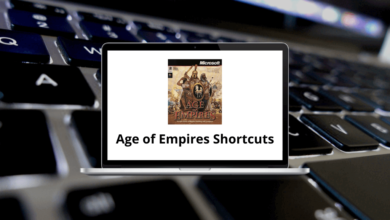What Does Ctrl+N Do?
When working on a computer, using keyboard shortcuts can significantly improve your speed and productivity. One such commonly used shortcut is Ctrl+N. But what exactly does it do? If you’ve ever wondered about the function and benefits of Ctrl+N, this article provides a clear, detailed explanation.
Table of Contents
In this blog, we’ll explore the meaning of Ctrl+N, where it is commonly used, how it behaves across different applications, and why understanding this shortcut can make your daily computer tasks faster and more efficient.
What is Ctrl+N?
Ctrl+N is a widely used keyboard shortcut that typically means “New” or “Create New.” When pressed, this combination usually opens a new window, document, or file depending on the software or platform you are using.
General Function:
Ctrl+N = New Window / New Document / New Item
This shortcut is especially common in web browsers, word processors, and many desktop applications.
What Does Ctrl+N Do in Different Applications?
The effect of Ctrl + N can vary depending on the program you are using. Let’s break down its most common uses:
In Web Browsers (Google Chrome, Firefox, Microsoft Edge, etc.)
When you press Ctrl + N in a web browser:
- A new browser window opens.
- You can use this to browse different websites without closing your current window.
Example: If you are working in Google Chrome and press Ctrl+N, a completely new Chrome window will appear.
100 Google Chrome Keyboard Shortcuts
In Microsoft Word and Other Word Processors
When you press Ctrl + N in Microsoft Word:
- It creates a new blank document.
- This is a quick way to start writing without using the mouse to click on “File > New.”
Example: If you are editing a document in Microsoft Word and want to start a new one quickly, Ctrl + N will immediately provide a blank page.
In File Explorer (Windows)
When you press Ctrl + N in File Explorer:
- A new File Explorer window opens.
- This helps you to easily manage files in multiple windows.
Example: You can have one window showing your Documents and another showing your Downloads, each opened quickly with Ctrl + N.
20 File Explorer Keyboard Shortcuts
In Excel
When you press Ctrl + N in Excel:
- It opens a new blank workbook.
- Useful for starting new spreadsheets instantly.
In PowerPoint
When you press Ctrl + N in PowerPoint:
- It opens a new presentation.
- Great for creating multiple presentations without navigating through menus.
91 PowerPoint Keyboard Shortcuts
In Adobe Photoshop
When you press Ctrl + N in Photoshop:
- It opens the “New Document” dialog box.
- Allows you to quickly start a new project by setting the size, resolution, and other parameters.
200 Adobe Photoshop Shortcut Keys
In Email Clients (Outlook, Gmail with Keyboard Shortcuts Enabled)
When you press Ctrl + N: It can open a new email message window.
Example: In Microsoft Outlook, Ctrl + N will bring up a new email window ready for composing.
Why is Ctrl + N Useful?
Here’s why Ctrl + N is a valuable shortcut to know:
- Speeds Up Workflow: Instead of navigating menus, you can quickly start new tasks.
- Improves Productivity: Frequent tasks like opening new files or windows can be done in seconds.
- Universal Behavior: Many applications support this shortcut, making it a consistent productivity tool.
- Reduces Mouse Dependency: Helpful for those who prefer keyboard-centric navigation.
Situations Where Ctrl+N May Not Work
Although Ctrl + N is widely supported, there are exceptions:
- Some applications may assign Ctrl + N to a different function.
- In a few cases, Ctrl + N might have no assigned action if the software doesn’t support creating new items or windows.
- Custom keyboard shortcuts in some programs might override the default function.
Conclusion
The Ctrl+N keyboard shortcut is a practical, time-saving command that helps users quickly open new documents, windows, or items across various applications. Whether you are writing in Microsoft Word, browsing the internet, managing files in Windows, or creating graphics in Photoshop, this shortcut is almost universally designed to help you start something new with minimal effort.
By understanding what Ctrl+N does and where it applies, you can boost your productivity and streamline your daily computer tasks. If you haven’t been using this shortcut regularly, now is the perfect time to incorporate it into your workflow.
READ NEXT: