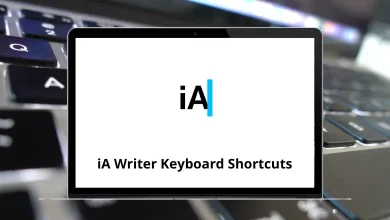50 Xodo Keyboard Shortcuts
Learn Xodo Shortcuts for Windows
Table of Contents
Most Used Xodo Shortcuts
| Action | Xodo Shortcut keys |
|---|---|
| Next document | Ctrl + Tab |
| Previous document | Ctrl + Shift + Tab |
| Change ink tab | Ctrl + 1 to 5 |
| Scroll up | Up Arrow Key |
| Scroll down | Down Arrow Key |
| Scroll page up | Page Up Key |
| Scroll Page down | Page Down key |
| First Page | Home |
| Last Page | End |
| Jump back | Ctrl + [ |
| Jump forward | Ctrl + ] |
| Zoom in | Ctrl + – |
| Zoom out | Ctrl + + |
| Reset zoom | Ctrl + 0 |
| Rotate view clockwise | Ctrl + Shift + + |
| Rotate view counterclockwise | Ctrl + Shift + – |
| Close the current menu/dialog | Esc |
| Close the current tab | Ctrl + W |
| Close the app | Ctrl + Shift + W |
| Find | Ctrl + F |
| Next Search | Enter |
| Previous Search | Shift + Enter |
| Ctrl + P | |
| Add Bookmark | Ctrl + D |
Annotating Shortcuts
| Action | Xodo Shortcuts |
|---|---|
| Highlight | H |
| Underline | U |
| Strikethrough | K |
| Crossing out | X |
| Squiggly | G |
| Textbox | T |
| Comment | C |
| Note | N |
| Rectangle | R |
| Oval | O |
| Freehand | F |
| Pen | P |
| Draw | D |
| Eraser | E |
| Line | L |
| Arrow | A |
| Signature | S |
| Image | I |
| Undo | Ctrl + Z |
| Redo | Ctrl + Shift + Z |
| Copy | Ctrl + C |
| Cut | Ctrl + X |
| Paste | Ctrl + V |
| Delete selected annotation | Delete |
| Start editing the selected textbox or ink | Enter |
| Stop editing textbox or ink | Esc |
READ NEXT:
- 75 CherryTree Keyboard Shortcuts
- 12 MSI Afterburner Voltage Curve Shortcuts
- 20 KeeWeb Keyboard Shortcuts
- 10 Android Messages on Web Shortcuts