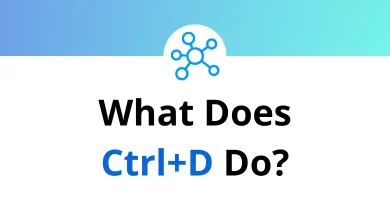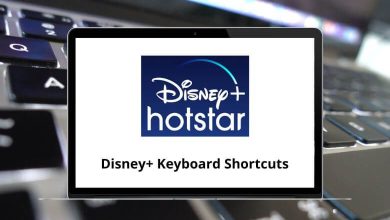11 Zendesk Chat Keyboard Shortcuts
We’ll dive into Zendesk Chat Shortcuts, how they work, and how you can leverage them to improve your efficiency and customer experience. Whether you’re a seasoned Zendesk user or just getting started, mastering shortcuts can be a game-changer for your support strategy. Let’s explore how!
Most Used Zendesk Chat Shortcut Keys
| Action | Zendesk Chat Shortcut keys |
|---|---|
| See a list of shortcuts | ? |
| Open the chat window for the corresponding number | Ctrl + 1 – 9 |
| Minimize the chat window | Ctrl + , |
| Close the chat window | Ctrl + . |
| Serve a chat request | Ctrl + ~ |
| Select tags input field | Ctrl + Alt + ; |
| Select the message input field | Ctrl + Alt + ‘ |
| Toggle between current and past chats | Ctrl + Alt + \ |
| Open actions menu | Ctrl + Alt + / |
| Go to the previous chat window | Ctrl + Alt + [ |
| Go to the next chat window | Ctrl + Alt + ] |
READ NEXT:
- 72 LabView Keyboard Shortcuts
- 32 Git Tower Keyboard Shortcuts
- 16 Blox Fruits Keyboard Shortcuts
- 5 Sticky Password Keyboard Shortcuts