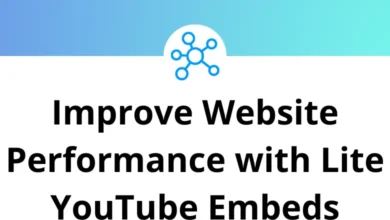Learn Zathura Shortcuts for Windows
Most Used Zathura Shortcuts
| Action | Zathura Shortcuts |
|---|
| Go to the next page | J |
| Go to the previous page | K |
| Scroll to the left direction | H |
| Scroll to the down direction | K |
| Scroll to the up direction | J |
| Scroll to the right direction | L |
| Scroll a half page left | Ctrl + T |
| Scroll a half page down | Ctrl + D |
| Scroll a half page up | Ctrl + U |
| Scroll a half page right | Ctrl + Y |
| Scroll a full page left, down, up, or right | T |
| Goto to the first page | G then G |
| Go to the last page | Shift + G |
| Go to a specific page | N then Shift + G |
| Go to the top of the current page | Shift + H |
| Go to the bottom of the current page | Shift + L |
| Move backward through the jump list | Ctrl + O |
| Move forward through the jump list | Ctrl + I |
| Bisect forward and backward between the last two jump points | Ctrl + J |
| Abort | Esc |
| Adjust the window in best-fit or width mode | A |
| Search for text | / |
| Search for the next result | N |
| Search for the previous result | Shift + N |
| Open Document | O |
| Follow links | F |
| Display link target | Shift + F |
| Enter command | : |
| Rotate by 90 degrees | R |
| Recolor | Ctrl + R |
| Reload document | Shift + R |
| Show index and switch to Index mode | Tab |
| Toggle dual page view | D |
| Switch to presentation mode | F5 |
| Switch to fullscreen mode | F11 |
| Toggle input bar | Ctrl + M |
| Toggle status bar | Ctrl + N |
| Zoom in | + |
| Zoom out | – |
| Zoom to the original size | = |
| Zoom in | Z then I |
| Zoom out | Z then O |
| Zoom to the original size | Z then 0 |
| Zoom to size n | N then = |
| Set a checkmark to a letter or number X | M then Shift + X |
| Goto quick mark saved at letter or number X | ‘ then Shift + X |
| Quit | Q |
Presentation Mode Shortcuts
| Action | Zathura Shortcut keys |
|---|
| Scroll a full-page | Spacebar |
| Scroll down | Shift + Spacebar |
| Scroll up | Backspace |
| Abort | Esc |
| Switch to normal mode | F5 |
Index Mode Shortcuts
| Action | Zathura Shortcut keys |
|---|
| Move to the upper or lower entry | K |
| Expand entry | J |
| Expand all entries | L |
| Collapse entry | H |
| Collapse all entries | Shift + H |
| Select an open entry | Spacebar |
READ NEXT: