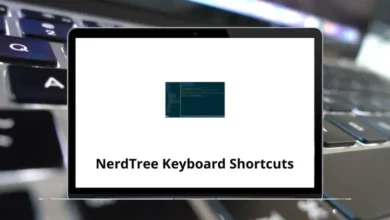20 Best WordPress Alternatives for Blogs & eCommerce
If you’re here searching for WordPress Alternatives, you’re not alone. WordPress is huge, but it’s not perfect it can get slow, plugin-heavy, and downright annoying when things break for no reason. And in 2025, you’ve got way more choices. There are visual builders, headless CMS platforms, static site generators, eCommerce-first systems, and simple blogging tools that feel refreshing compared to juggling themes and plugins.
Table of Contents
- 1 Why Look for WordPress Alternatives?
- 2 20 Best WordPress Alternatives & Competitors
- 2.1 1. Wix
- 2.2 2. Squarespace
- 2.3 3. Shopify
- 2.4 4. Webflow
- 2.5 5. Ghost
- 2.6 6. Drupal
- 2.7 7. Joomla
- 2.8 8. HubSpot CMS
- 2.9 9. BigCommerce
- 2.10 10. Contentful
- 2.11 11. Strapi
- 2.12 12. Storyblok
- 2.13 13. Craft CMS
- 2.14 14. Laravel + Statamic
- 2.15 15. Hugo
- 2.16 16. Weebly
- 2.17 17. PrestaShop
- 2.18 18. OpenCart
- 2.19 19. Jekyll
- 2.20 20. Kirby CMS
- 3 How to Choose the Right CMS or Website Builder?
- 4 Final Thoughts
- 5 FAQs
- 5.1 What is the best WordPress alternative overall?
- 5.2 What’s the best free alternative to WordPress?
- 5.3 Which WordPress competitor is best for blogging?
- 5.4 What’s the best alternative to WordPress for online stores?
- 5.5 Which platform gives the most design freedom?
- 5.6 Are WordPress alternatives more secure?
- 5.7 Can I migrate my WordPress site to these platforms?
These platforms cover everything drag-and-drop website builders, modern development-friendly CMS tools, and similar apps like WordPress that give you more freedom without the headaches. Whether you’re running a blog, an online store, a portfolio, a business website, or something more advanced, there’s a platform here that fits better.
Why Look for WordPress Alternatives?
WordPress is powerful, but it’s not always smooth. Most people start looking for WordPress Alternatives for one simple reason: they want something easier, faster, or less frustrating. And they’re right. The web has evolved, and you don’t always need 20 plugins, theme updates, and constant maintenance just to run a website.
Here are the biggest reasons people move toward alternatives to WordPress:
1. Too Many Plugins
Every small feature needs a plugin, and those plugins often clash with each other, slow down the site, or break after updates.
2. Security Maintenance
WordPress itself is secure but outdated plugins or themes turn into security holes. Many users want a platform where security is built-in, not patched on.
3. Speed Issues
Heavy themes + plugin overload = slow website. Modern builders or static site generators fix this instantly.
4. Complex Setup
WordPress is flexible, but that flexibility comes with a learning curve. Not everyone wants to manage hosting, caching, CDNs, backups, and updates.
5. Design Limitations
Most free themes look outdated. Premium themes get bloated. New platforms offer cleaner, visual design tools with less fuss.
6. Better eCommerce Options
Platforms like Shopify and BigCommerce offer more stable, scalable selling experiences without constant technical upkeep.
7. Developer Freedom
Developers are shifting to headless CMS, Jamstack, and static site generators because they’re cleaner, faster, and more secure.
Read More: 57 WordPress Keyboard Shortcuts
20 Best WordPress Alternatives & Competitors
By the end, you’ll know which WordPress Competitors make sense for your needs and how each one stacks up. No fluff, no jargon just straight talk about the best alternatives to WordPress and which CMS tools like WordPress are worth your time.
1. Wix
Wix is one of the most popular WordPress Alternatives for anyone who wants a clean, drag-and-drop website builder without dealing with hosting, plugins, or theme conflicts. It’s basically the “I just want a website without the headaches” solution. Wix handles everything hosting, security, updates, backups while you focus on design and content.
What makes Wix so appealing is its simplicity. You open the editor, drag elements around, customize your layout visually, and publish. No coding. No server issues. No plugin drama. And with Wix ADI (their AI-driven builder), you can even generate a complete website by answering a few questions.
Key Advantages of Wix:
- Beginner-friendly editor: If you’ve never touched a CMS before, Wix feels natural.
- Excellent templates: Modern, responsive, and niche-specific designs.
- Built-in features: Forms, eCommerce, blogs, analytics, bookings no plugins required.
- All-in-one hosting: You never deal with cPanel, caching tools, or security setups.
- SEO tools: Wix has matured heavily in SEO, now offering structured data, redirects, and customizable metadata.
Where Wix Beats WordPress: Wix removes the maintenance burden. No updates. No random theme issues. It’s a great choice if you want a visually rich website that “just works.”
Where It Falls Short: You don’t get the full flexibility developers love in WordPress. Advanced customizations are limited, and once you choose a template, switching can be tricky.
Best For:
- Small businesses
- Creatives and portfolios
- Personal sites
- Beginners who want a no-fuss builder
Wix is a reliable, polished, and stress-free alternative to WordPress, perfect for users who value simplicity and design freedom.
Related: 65 Wix Keyboard Shortcuts
2. Squarespace
Squarespace is another top-tier pick when you’re looking for polished, design-focused WordPress Alternatives. If Wix is known for simplicity, Squarespace is known for stunning visuals. It’s the go-to platform for creatives, entrepreneurs, photographers, coaches, and anyone who wants a site that looks professionally designed right from the start.
The moment you open Squarespace, you notice the difference everything feels clean, minimal, and premium. Their templates aren’t just “good,” they’re some of the best on the internet. And unlike WordPress themes that require endless tweaking, Squarespace templates look great right out of the box.
Key Advantages of Squarespace:
- Gorgeous templates: Some of the most modern and aesthetic designs available.
- Powerful visual editor: Slick editing interface with precise styling controls.
- Built-in everything: SEO, blogging, eCommerce, email campaigns, memberships, scheduling.
- Strong branding tools: Custom fonts, layouts, image filters, and powerful design settings.
- Hosting included: As with most all-in-one alternatives to WordPress, you never manage servers.
Where Squarespace Beats WordPress: It’s consistent and stable. Because everything is built into the same platform, you avoid plugin conflicts and design breakage. What you see in the editor is exactly what appears on your website every time.
Where It Falls Short: Squarespace offers less flexibility for developers. No custom databases, no plugin ecosystem, and limited control compared to WordPress or Webflow.
Best For:
- Designers and creatives
- Photographers
- Service businesses
- Personal brands
- Bloggers who want a clean, elegant layout
If you want a beautiful, cohesive website without tinkering for hours, Squarespace is one of the most reliable WordPress Competitors available today.
3. Shopify
If your main goal is selling products online, Shopify is one of the strongest WordPress Alternatives you can pick. While WordPress requires WooCommerce, plugins, extensions, hosting setup, and troubleshooting, Shopify gives you an all-in-one eCommerce engine that works straight out of the box. No configuration chaos. No plugin fights. No server issues during sales peaks.
Shopify is built for one thing: eCommerce at scale. Whether you’re selling 5 items or 50,000, this platform handles inventory, checkout, payment processing, marketing, and analytics in one clean dashboard.
Key Advantages of Shopify:
- World-class eCommerce tools: Product variations, abandoned cart recovery, discount rules, shipping zones everything is built in.
- Rock-solid hosting: Shopify can handle traffic spikes during Black Friday without breaking a sweat.
- App Store: Thousands of extensions to add reviews, upsells, subscriptions, and more.
- Integrated payments: Shopify Payments simplifies transactions across countries.
- POS support: Sell online and in physical stores using the same system.
Where Shopify Beats WordPress: Shopify provides a secure, fast, and optimized environment for online stores. With WordPress, you’re responsible for caching, hosting, updates, and PCI compliance. Shopify handles all of that automatically.
Where It Falls Short: Customization beyond templates can get pricey because some advanced features require paid apps. Also, Shopify isn’t ideal for content-heavy sites unless paired with a CMS.
Best For:
- eCommerce entrepreneurs
- Retail businesses
- Dropshippers
- Brands scaling to thousands of orders
- Anyone who wants a stable store without technical issues
If selling is your main focus, Shopify is hands-down one of the most reliable alternatives to WordPress for building high-performing online stores.
Related: 34 Shopify Keyboard Shortcuts
4. Webflow
Webflow is the go-to choice for people who want total design freedom without touching WordPress themes or plugins. Think of it as a modern, visual-first WordPress Alternative that gives you full control over layout, animations, structure, and responsiveness. And unlike drag-and-drop builders, Webflow is basically a visual front-end development tool you design like a pro, but without writing code.
It’s perfect for designers, freelancers, agencies, and anyone who wants a pixel-perfect site that looks custom-made.
Key Advantages of Webflow:
- Full design control: Every element, spacing, transition, and interaction is customizable.
- Built-in CMS: Create blog posts, portfolios, directories, or dynamic pages with structured content.
- Clean, exportable code: Webflow writes real HTML/CSS/JS behind the scenes.
- Performance-focused: Sites load fast, even with animations.
- Built-in hosting: Fast CDN, automatic backups, and zero maintenance no plugin headaches.
Where Webflow Beats WordPress: Webflow removes the need for themes entirely. You’re not hacking a template to make it look different you’re designing it visually from scratch. And since everything is native to the platform, there’s no plugin conflict, no security patching, and no server configuration.
Where It Falls Short: Webflow has a learning curve. If you’ve never worked with CSS concepts (like padding, margins, flexbox), it’ll take time to get comfortable. Also, eCommerce features are limited compared to Shopify.
Best For:
- Designers
- Creative agencies
- Portfolios
- High-end business websites
- SaaS and product landing pages
If you want custom, modern, animation-rich websites without coding, Webflow is easily one of the top WordPress Competitors today.
Learn More: 40 Webflow Keyboard Shortcuts
5. Ghost
Ghost is one of the best WordPress Alternatives for people who want a clean, fast, writing-focused platform without the clutter of plugins, bloated themes, or outdated dashboards. If your main priority is publishing blogging, newsletters, memberships, or long-form content Ghost is a powerhouse built exactly for that.
It’s lightweight, insanely fast, SEO-friendly by default, and offers a modern editor that feels way better than the classic WordPress editor. Plus, Ghost has built-in tools for publishing newsletters, managing subscriptions, and even running a paid membership business something WordPress usually requires multiple plugins for.
Key Advantages of Ghost:
- Best-in-class writing experience: Minimal, distraction-free editor.
- Built-in membership tools: Paid newsletters, subscriber management, email delivery all native.
- Ultra-fast performance: Ghost is built on Node.js, making it faster than traditional PHP-based CMS systems.
- SEO-ready: Canonicals, structured data, AMP, and sitemaps all built in.
- Clean themes: Modern, responsive, and optimized for content.
Where Ghost Beats WordPress: Ghost replaces three things at once: your blog, your email platform, and your membership system. With WordPress, you’d rely on Mailchimp/ConvertKit plus multiple plugins. Ghost does it all without breaking.
Where It Falls Short: It’s not ideal for complex websites or eCommerce. Ghost is laser-focused on publishing not storefronts, directories, or large multipage websites.
Best For:
- Bloggers
- Newsletter creators
- Independent writers
- Media companies
- Membership sites
If you want a modern, fast, and writer-friendly alternative to WordPress, Ghost is one of the top choices on the market.
6. Drupal
Drupal is one of the most powerful and customizable WordPress Alternatives, especially for large, complex, enterprise-level websites. While WordPress tries to balance flexibility with ease of use, Drupal leans heavily into scalability, security, and deep customization which is why it’s used by universities, governments, corporations, and major publishers.
If WordPress feels limiting or messy when handling large content structures, Drupal gives you a cleaner, more controlled way to build exactly what you want at scale.
Key Advantages of Drupal:
- Enterprise-grade security: One of the most secure CMS platforms in the world.
- Highly structured content: Perfect for large websites with multiple content types and relationships.
- User permissions: Extremely advanced role and access control system.
- Scalable: Great for high-traffic, multi-language, or multi-site environments.
- Massive module ecosystem: Similar to plugins, but more stable and developer-friendly.
Where Drupal Beats WordPress: Drupal is built for complexity. If you’re running a university website, government portal, knowledge base, or a site with heavy custom logic, Drupal handles it better. It’s more stable, more secure, and more structured than WordPress for advanced use cases.
Where It Falls Short: The learning curve is steep. Drupal is not for beginners. You’ll almost always need a developer or agency to build and maintain the site.
Best For:
- Enterprises
- Government websites
- Large organizations
- Education institutions
- Complex, content-heavy systems
If you need power, structure, and top-tier security, Drupal is one of the strongest WordPress Competitors you can choose.
7. Joomla
Joomla is one of the oldest and most established WordPress Alternatives, sitting right between WordPress and Drupal in terms of complexity and flexibility. It’s more powerful than WordPress out of the box, but not as intimidating as Drupal. If you want a CMS that gives you deeper control over structure, user permissions, and customization without going full enterprise Joomla is a solid choice.
Unlike WordPress, Joomla doesn’t rely heavily on plugins for basic functionality. Many features that require 3–4 plugins in WordPress come built into Joomla by default. This makes it more stable, especially for websites with custom layouts, multi-language setups, or multiple content types.
Key Advantages of Joomla:
- Built-in multilingual support: No plugins needed Joomla handles multi-language sites naturally.
- Strong content flexibility: Custom fields, content types, and layouts are easier to manage.
- Better user access control: More advanced permissions than WordPress.
- Powerful extensions: A strong library of templates and add-ons for complex sites.
- Developer-friendly: Cleaner architecture for custom development.
Where Joomla Beats WordPress: If you’re building something more structured than a simple blog like a portal, community site, or organization website Joomla offers more control. WordPress often feels “blog-first,” while Joomla feels like a true CMS at its core.
Where It Falls Short: It’s not beginner-friendly. The interface isn’t as smooth as modern builders like Wix or Squarespace, and there’s a learning curve for managing layouts and modules.
Best For:
- Organizations
- Community portals
- Magazine-style websites
- Multi-language sites
- Developers who want more control
If you want a powerful, well-balanced alternative to WordPress without going full enterprise-level, Joomla is a dependable pick.
Read More: 15 Joomla Keyboard Shortcuts
8. HubSpot CMS
HubSpot CMS is one of the most complete WordPress Alternatives for businesses that want their website, marketing, automation, CRM, and sales tools under one roof. Unlike WordPress, where you stitch together multiple plugins and external tools, HubSpot gives you a fully integrated ecosystem your site, email marketing, analytics, CRM, landing pages, and automation all work together seamlessly.
This makes it incredibly powerful for businesses that rely on lead generation, content marketing, or sales funnels. With HubSpot CMS Hub, your website becomes a growth machine rather than just a collection of pages.
Key Advantages of HubSpot CMS:
- All-in-one system: Website builder + CRM + email marketing + automation everything is native.
- Personalization features: Show different content to users based on behavior or segments.
- Strong security: Fully hosted, fast, and monitored by HubSpot’s security team.
- Drag-and-drop editor: Easy for beginners, but flexible enough for developers.
- Advanced analytics: Built-in tracking for contacts, forms, sources, and conversions.
Where HubSpot Beats WordPress: WordPress requires plugins for CRM, analytics, forms, SEO, and automation and those plugins can conflict or break. HubSpot CMS eliminates that hassle. Everything is integrated, stable, and built for business growth from day one.
Where It Falls Short: It can get expensive. HubSpot CMS is premium software, especially if you upgrade to Marketing Hub or Sales Hub tools.
Best For:
- Small to medium businesses
- B2B companies
- Agencies
- SaaS brands
- Sites focused on conversions & lead generation
If your website is part of your sales engine, HubSpot CMS is easily one of the strongest alternatives to WordPress in the business world.
9. BigCommerce
BigCommerce is one of the most robust eCommerce-focused WordPress Alternatives, built for brands that want serious scalability without managing hosting, plugins, security, or endless maintenance. If Shopify is known for simplicity, BigCommerce is known for power and flexibility especially for fast-growing online stores.
It’s packed with enterprise-grade features right out of the box, which means you don’t need 15 paid apps to run a store. You get advanced product options, multi-channel selling, professional reporting, and built-in marketing tools without relying heavily on third-party extensions.
Key Advantages of BigCommerce:
- Enterprise-level eCommerce features: More built-in tools than Shopify, especially for large catalogs.
- No transaction fees: You keep more of your revenue compared to some platforms.
- Multi-channel selling: Sell on Amazon, Walmart, TikTok, Facebook, and Instagram from one dashboard.
- Scalability: Handles large inventories and high traffic easily.
- Flexible checkout: Fully customizable and optimized for conversions.
Where BigCommerce Beats WordPress: With WordPress + WooCommerce, you’re constantly managing plugins, payment gateways, security patches, and updates. BigCommerce removes all technical friction. It’s stable, fast, and enterprise-ready, with zero maintenance stress.
Where It Falls Short: The interface isn’t as beginner-friendly as Shopify. Some features can feel overwhelming for small stores just starting out.
Best For:
- Mid-sized to large online stores
- Brands scaling quickly
- Businesses selling across multiple channels
- Stores with large product catalogs
- Enterprise eCommerce operations
If you need serious eCommerce power without technical headaches, BigCommerce is one of the strongest WordPress Competitors for online selling.
10. Contentful
Contentful is one of the leading headless CMS platforms and a powerful choice among WordPress Alternatives for teams that want flexibility, speed, and a future-proof content workflow. Unlike WordPress, which mixes your content, design, and backend in one place, Contentful separates everything. Your content lives in one clean, structured hub and can be delivered to websites, apps, digital displays, or anything with an internet connection.
This makes Contentful extremely popular with SaaS companies, enterprises, mobile apps, and brands that publish content across multiple platforms.
Key Advantages of Contentful:
- Headless architecture: Content is delivered via API, giving developers full control over design and functionality.
- Structured content modeling: Ideal for blogs, landing pages, product catalogs, documentation, and large content libraries.
- Lightning-fast performance: Works flawlessly with Jamstack frameworks like Next.js, Gatsby, and Nuxt.
- Enterprise-level scalability: Secure, globally distributed, and built for high-traffic environments.
- Powerful editorial tools: Roles, workflows, versioning, scheduling, and localization.
Where Contentful Beats WordPress: WordPress themes and plugins can get messy, especially for large projects. Contentful removes the bloat by giving developers full freedom to build fast, custom front-ends, while content creators get an easy-to-use dashboard. It’s stable, modern, and built for multi-platform publishing something WordPress was never designed for.
Where It Falls Short: It’s not for beginners. Contentful is developer-focused, and you’ll need a front-end developer to build your site’s design and structure.
Best For:
- SaaS websites
- Mobile apps
- Enterprise content operations
- Global brands
- Teams needing multi-language or multi-platform content
If you want a modern, API-driven alternative to WordPress with top-tier flexibility, Contentful is one of the strongest options out there.
11. Strapi
Strapi is one of the most developer-friendly WordPress Alternatives, especially if you’re looking for a fast, customizable, open-source headless CMS. Unlike traditional CMS platforms that try to mix everything together, Strapi is all about clean APIs, structured content, and full control over your backend. Developers love it because it’s built with Node.js, fully customizable, and self-hosted meaning you own your data, your code, and your entire content workflow.
If you’re tired of fighting WordPress plugins or wrestling with PHP limitations, Strapi feels like a breath of fresh air.
Key Advantages of Strapi:
- Open-source: 100% free to use and fully customizable.
- Headless-first: Delivers content via REST or GraphQL APIs.
- Built with Node.js: Fast, modern, and easy to extend.
- Customizable content types: Create structured content in minutes.
- Self-hosted or cloud-hosted: Choose between full control or managed hosting via Strapi Cloud.
Where Strapi Beats WordPress: Strapi removes all the bloat. No themes, no plugins, no unexpected breakage. You get a clean admin panel for your content team and complete freedom to build the front-end using frameworks like Next.js, Nuxt, Vue, Svelte, or React. It’s a dream setup for modern developers who want flexibility, speed, and direct access to their data.
Where It Falls Short: Not beginner-friendly. Strapi requires basic development knowledge and a hosting setup. If you want a drag-and-drop builder, this isn’t it.
Best For:
- Developers
- SaaS products
- Custom web apps
- Multi-language websites
- API-driven digital experiences
If you want a flexible, modern, self-hosted alternative to WordPress that developers actually enjoy working with, Strapi is one of the top open-source options available.
12. Storyblok
Storyblok is one of the most modern and flexible headless WordPress Alternatives, built for teams that want fast performance, structured content, and a visual editor something many headless CMS platforms don’t offer. It combines the power of a developer-friendly headless backend with an intuitive visual editor that content creators love.
If you’ve ever used a headless CMS and missed having a real-time preview, Storyblok solves that problem beautifully.
Key Advantages of Storyblok:
- Visual Editor: A live preview interface so editors can see changes instantly.
- Component-based content: Perfect for scalable websites with reusable blocks.
- Headless architecture: Use any front-end framework (Next.js, Nuxt, Astro, SvelteKit, etc.).
- Multi-language support: Built-in localization tools for global brands.
- High performance: Extremely fast, secure, and CDN-powered.
Where Storyblok Beats WordPress: Unlike WordPress themes and page builders, Storyblok gives you clean, structured content that developers can use anywhere websites, apps, displays, whatever you need. At the same time, editors don’t sacrifice usability because they still get a real-time editing experience. It’s the best of both worlds: developer flexibility + editor-friendly workflows.
Where It Falls Short: Storyblok isn’t built for beginners. You still need a developer to build your front-end. Also, some advanced features are available only on higher plans.
Best For:
- SaaS companies
- Global brands
- Enterprise websites
- Multi-language content teams
- Developers who want a headless CMS with visual editing
If you want a modern, scalable, visual-first alternative to WordPress, Storyblok is one of the most innovative platforms available today.
13. Craft CMS
Craft CMS is one of the most polished, flexible, and developer-friendly WordPress Alternatives for creating fully customized, professional websites. Developers love Craft because it offers complete control over the structure, design, and content model without the bloat, plugin chaos, or theme limitations that come with WordPress.
Craft’s philosophy is simple: give creators clean tools, structured content, and a smooth editing experience. And honestly, it delivers. It’s used by agencies, large brands, and businesses that want a fully custom website built with stability and long-term scalability in mind.
Key Advantages of Craft CMS:
- Custom content modeling: Create whatever fields, structures, and relationships you need.
- Twig templating engine: Makes design clean, powerful, and developer-friendly.
- Clean admin panel: Editors get an intuitive, clutter-free interface.
- Highly extendable: Thousands of plugins + the ability to create your own.
- Strong performance: Lightweight, secure, and optimized for speed.
Where Craft CMS Beats WordPress: WordPress often forces you to work within theme constraints or rely on multiple plugins. Craft CMS gives you a blank canvas everything is built exactly how you want it. No weird workarounds. No theme hacks. It’s ideal for brands that want a unique, professional-grade site rather than a template-driven one.
Where It Falls Short: It’s not beginner-friendly. Craft is built for developers or those working with an agency. Also, the Pro version and plugins can add to the cost.
Best For:
- Agencies
- Custom business websites
- Design-heavy projects
- Enterprise clients
- Content-driven websites needing structure
If you want a flexible, custom-built alternative to WordPress, Craft CMS is one of the best options for serious, professional web projects.
14. Laravel + Statamic
Laravel + Statamic is one of the most powerful developer-focused WordPress Alternatives, perfect for anyone who wants total control over how their website works under the hood. Statamic is a modern CMS that runs on top of Laravel the world’s most popular PHP framework giving you the perfect balance of a smooth editing experience and a highly customizable backend.
Instead of dealing with WordPress plugins, spaghetti code, or outdated themes, Statamic gives you a clean, flexible CMS that works like a modern application. Developers love it because they can build anything, and editors love it because the dashboard is simple, fast, and clutter-free.
Key Advantages of Laravel + Statamic:
- Built on Laravel: Gives developers full power, modern architecture, and scalability.
- Flat-file or database: You can store content in files or a database depending on your project.
- Visual page builder (Bard): Editors get a clean writing and editing experience.
- Ultra-flexible: Perfect for complex business requirements or custom applications.
- Secure and fast: No plugin vulnerabilities or theme conflicts like WordPress.
Where Laravel + Statamic Beats WordPress: If you’ve ever felt restricted by WordPress themes or frustrated by plugin conflicts, Statamic removes all of that. You get a modern, clean CMS that works exactly how you want, powered by Laravel’s robust ecosystem. It’s ideal for custom websites where performance, structure, and flexibility matter more than drag-and-drop simplicity.
Where It Falls Short: It’s not for beginners. You need a developer or agency to set it up, maintain it, and build custom features. Also, Statamic Pro is paid.
Best For:
- Developers
- Agencies
- Custom business websites
- High-performance applications
- Brands wanting a unique, tailored site
If you want a modern, flexible, developer-grade alternative to WordPress, Statamic on Laravel is one of the most powerful choices you can make.
15. Hugo
Hugo is one of the fastest static site generators in the world and a fantastic WordPress Alternative for people who want speed, security, and complete control without dealing with databases or slow-loading pages. Hugo generates HTML files instantly we’re talking milliseconds which means your site loads extremely fast and is almost impossible to hack.
Developers love Hugo because it’s simple, lightweight, and works beautifully with modern Jamstack setups. Bloggers and documentation creators love it because it’s clean, stable, and maintenance-free. There are no plugin conflicts, no database errors, no theme breakage everything just works.
Key Advantages of Hugo:
- Blazing fast performance: Static sites load in under 1 second on almost any host.
- Zero maintenance: No updates, no security patches, no server issues.
- Markdown-based content: Write content easily without complicated editors.
- Huge theme library: Clean templates for blogs, docs, portfolios, and landing pages.
- Git-friendly workflows: Perfect for developers who deploy via GitHub, Netlify, or Vercel.
Where Hugo Beats WordPress: WordPress relies on a database, PHP, and plugins all of which can break. Hugo removes that entire stack. Your site becomes a collection of static files, which are faster, more secure, and easier to deploy. For simple to mid-sized sites, Hugo absolutely crushes WordPress in performance.
Where It Falls Short: Hugo requires technical knowledge. There’s no drag-and-drop editor, and non-technical users may struggle with Git or markdown workflows.
Best For:
- Developers
- Technical blogs
- Documentation sites
- Fast-loading landing pages
- Portfolio sites
If you want a blazing-fast, secure, and modern alternative to WordPress, Hugo is one of the best static site generators available.
16. Weebly
Weebly is one of the most beginner-friendly WordPress Alternatives, perfect for people who want a simple, drag-and-drop website builder without dealing with hosting setups or technical configuration. Now powered by Square (formerly SquareSpace’s competitor), Weebly integrates tightly with Square’s eCommerce tools making it a popular choice for small businesses and local shops.
The interface is incredibly easy to use. Everything is visual, templates are clean, and you can build a website or small store in under an hour. No coding, no plugin conflicts, and no maintenance stress.
Key Advantages of Weebly:
- Super simple drag-and-drop editor: Zero learning curve for beginners.
- Affordable pricing: Cheaper than Wix, Squarespace, or Shopify.
- Small business friendly: Great for restaurants, salons, shops, and local services.
- Square integration: If you sell in-store or use Square POS, Weebly is seamless.
- Built-in SEO and marketing tools: Basic but effective for small businesses.
Where Weebly Beats WordPress: WordPress can overwhelm beginners with hosting, updates, databases, plugins, and themes. Weebly removes all of that. You get a stable, hosted environment where everything just works ideal for simple business websites and small eCommerce stores.
Where It Falls Short: Customization is limited compared to more advanced builders like Webflow or platforms like WordPress. It’s not ideal for large or complex sites, and design flexibility is more restricted.
Best For:
- Local businesses
- Restaurants and salons
- Small online shops
- Personal sites
- Anyone wanting a “build and forget” website
If you need a simple, affordable alternative to WordPress that requires zero tech know-how, Weebly is a reliable option for beginners and small businesses.
17. PrestaShop
PrestaShop is a powerful open-source eCommerce platform and a solid WordPress Alternative for online stores that want flexibility, ownership, and deep customization without monthly subscription fees. Unlike Shopify or BigCommerce, PrestaShop doesn’t lock you into a hosted ecosystem you control everything. And unlike WooCommerce on WordPress, you avoid plugin chaos and theme issues because PrestaShop is built specifically for eCommerce.
It’s popular among medium to large online stores that want control over checkout flows, advanced catalogs, shipping logic, or multi-store setups.
Key Advantages of PrestaShop:
- Open-source and self-hosted: Full control over your store, data, and customizations.
- Advanced product management: Variants, attributes, bundles, suppliers, warehouses all built-in.
- Flexible design options: Thousands of modules and themes to customize your store.
- Strong international features: Multi-language, multi-currency, and tax rules built-in.
- No recurring platform fees: Only pay for hosting and optional premium modules.
Where PrestaShop Beats WordPress: WooCommerce relies heavily on plugins for advanced features subscriptions, payment gateways, shipping rules, reporting, etc. PrestaShop includes many of these capabilities natively, which leads to a more stable, scalable store.
Where It Falls Short: You’ll need hosting and some technical knowledge. PrestaShop is powerful, but non-technical users may find it overwhelming. Also, premium modules can add up in cost.
Best For:
- Medium to large online stores
- International eCommerce
- Businesses needing advanced product rules
- Multi-store setups
- Merchants wanting full ownership and flexibility
If you want a customizable, open-source eCommerce alternative to WordPress, PrestaShop is one of the most robust options available.
18. OpenCart
OpenCart is another strong open-source eCommerce platform and a reliable WordPress Alternative for businesses that want full control of their online store without monthly subscription fees. It’s lightweight, easy to manage, and more beginner-friendly than other self-hosted platforms like PrestaShop or Magento.
One of OpenCart’s strengths is its simplicity. You install it, choose a theme, add extensions if needed, and your store is ready. It’s perfect for users who want ownership and flexibility but don’t want the complexity of enterprise-level eCommerce systems.
Key Advantages of OpenCart:
- Open-source: Free to use and fully customizable.
- Simple admin panel: Easier to learn than PrestaShop or Magento.
- Large extension marketplace: Add payments, shipping rules, marketing tools, and more.
- Multi-store support: Manage multiple storefronts from one dashboard.
- Lightweight and fast: Great for small to mid-sized catalogs.
Where OpenCart Beats WordPress: WooCommerce is powerful but can become unstable when you start stacking plugins. OpenCart is built specifically for eCommerce product management, checkout, customer profiles, and order systems are all native, making it more stable for online selling.
Where It Falls Short: OpenCart’s core features are basic. You’ll likely need extensions for SEO improvements, marketing tools, and some advanced functionalities. Also, visual design flexibility is limited unless you’re comfortable editing code.
Best For:
- Small to medium online stores
- Businesses wanting a lightweight store
- Merchants who prefer open-source platforms
- Multi-store operators
- Budget-conscious sellers
If you want a simple, fast, customizable alternative to WordPress for selling online, OpenCart remains a dependable open-source choice.
19. Jekyll
Jekyll is one of the most popular static site generators and a great WordPress Alternative for developers who want a simple, fast, secure website without dealing with databases, plugins, or platform updates. It’s built with Ruby and powers GitHub Pages, which means you can host an entire site for free straight from a GitHub repository.
Jekyll takes markdown files and converts them into a clean, static website. No backend. No admin dashboard to hack. No server-side code to break. This makes it extremely fast and almost maintenance-free perfect for blogs, documentation sites, personal portfolios, or technical content.
Key Advantages of Jekyll:
- Markdown-based: Write posts easily using simple text files.
- Free hosting via GitHub Pages: One of the cheapest website setups possible.
- Secure and stable: No database = fewer vulnerabilities.
- Great for developers: Works beautifully with Git version control.
- Large theme ecosystem: Plenty of clean, lightweight themes for blogs and docs.
Where Jekyll Beats WordPress: WordPress can be slow, bloated, or insecure without constant maintenance. Jekyll removes all of that. Since it generates static HTML, your site loads faster, is more secure, and barely requires server resources. It’s ideal for developers who want control without babysitting a CMS.
Where It Falls Short: No visual editor. No drag-and-drop. No built-in CMS dashboard. Non-technical users won’t enjoy managing files and code. For dynamic features (comments, search, memberships), you’ll need third-party tools.
Best For:
- Developers
- Technical blogs
- Documentation sites
- Free GitHub-hosted projects
- Portfolios
If you want a fast, simple, code-friendly alternative to WordPress, Jekyll is one of the cleanest static site options available.
20. Kirby CMS
Kirby CMS is a unique, flexible, and developer-friendly WordPress Alternative that focuses on simplicity, custom workflows, and a clean flat-file architecture. Unlike WordPress, Kirby doesn’t require a database. Everything is stored as flat text files, which makes it incredibly fast, lightweight, and easy to deploy. Yet, it still offers a modern admin panel that editors can use comfortably giving you the best of both worlds.
Kirby is especially popular among designers, creative studios, and developers who want a fully custom website without the complexities of WordPress themes, bloated plugins, or multisite headaches.
Key Advantages of Kirby CMS:
- Flat-file system: Faster, more secure, and easier to maintain than database-driven CMS platforms.
- Highly flexible: You define your content structure, templates, and workflows.
- Beautiful Panel (admin area): Clean, intuitive UI for editors and content teams.
- Lightweight and fast: Minimal server load and excellent performance.
- Extensible: Build custom fields, workflows, and integrations easily.
Where Kirby Beats WordPress: Kirby is pure flexibility. You’re not forced into specific templates, plugins, or structures. Developers get complete creative freedom, while editors get a smooth and user-friendly interface. No plugin conflicts, no random theme issues, and no heavy maintenance.
Where It Falls Short: Kirby is not free it requires a one-time license. Also, it’s not built for beginners. You need a developer to set it up, configure templates, and customize the structure.
Best For:
- Designers
- Creative agencies
- Custom business websites
- Portfolios
- Lightweight, high-performance sites
If you want a flexible, modern, and developer-focused alternative to WordPress, Kirby CMS is one of the cleanest and most customizable options out there.
How to Choose the Right CMS or Website Builder?
Different platforms solve different problems. Some are perfect for beginners, some are built for designers, some focus on eCommerce, and others are made for developers who want total control. Here’s the easiest way to pick the right one:
1. Choose Based on Skill Level
- Beginner: Go for drag-and-drop builders (Wix, Squarespace, Weebly).
- Intermediate: Try modern visual-first tools (Webflow).
- Developer: Pick headless CMS or static site generators (Contentful, Strapi, Hugo, Jekyll).
2. Think About Website Type
- Blog or content site: Ghost, Craft CMS.
- Portfolio or creative site: Squarespace, Webflow.
- Online store: Shopify, BigCommerce, PrestaShop, OpenCart.
- Enterprise or SaaS site: HubSpot CMS, Storyblok, Contentful.
3. Decide If You Want Hosting Included
- All-in-One Hosted: Wix, Squarespace, Shopify, Webflow
- Self-Hosted: Drupal, Joomla, Hugo, Jekyll, Laravel + Statamic
- Headless: Contentful, Strapi, Storyblok
Hosted = convenient.
Self-hosted = more control.
Headless = maximum flexibility.
4. Budget & Long-Term Costs
Some platforms charge monthly, others are free but require hosting. Always check:
- Template costs
- Add-ons or plugins
- Transaction fees (for eCommerce)
5. Design Freedom
If design matters a lot to you, prioritize:
- Webflow
- Squarespace
- Craft CMS
- Statamic
Final Thoughts
Choosing the right platform from these WordPress Alternatives really comes down to what kind of website you want to build and how much control you need. WordPress is powerful, no doubt, but it’s not always the easiest, fastest, or most stable option for everyone. Some people want simplicity. Some want design freedom. Some want a faster site. Others want a CMS that doesn’t break every time a plugin updates. And that’s exactly why exploring WordPress Competitors makes sense.
If you’re a beginner or small business owner, platforms like Wix, Squarespace, or Weebly will save you a ton of time and effort. If you’re focused on eCommerce, Shopify and BigCommerce are miles ahead of WooCommerce in terms of stability and scalability. If you’re a developer or agency, modern tools like Webflow, Craft CMS, Laravel + Statamic, Hugo, Jekyll, or headless platforms like Contentful, Storyblok, and Strapi will give you the flexibility WordPress just can’t match.
At the end of the day, there is no “one-size-fits-all” option. Every tool in this list exists because different kinds of creators have different needs. What matters is choosing the platform that fits your workflow, skills, goals, and long-term plans.
The good news? With so many solid alternatives to WordPress, you’re no longer stuck with just one way of building a website. Whether you need a simple site, a high-performance blog, a fully custom system, or a massive enterprise platform, there’s a tool on this list built exactly for you.
FAQs
What is the best WordPress alternative overall?
What’s the best free alternative to WordPress?
Which WordPress competitor is best for blogging?
What’s the best alternative to WordPress for online stores?
Which platform gives the most design freedom?
Are WordPress alternatives more secure?
Can I migrate my WordPress site to these platforms?
READ NEXT: