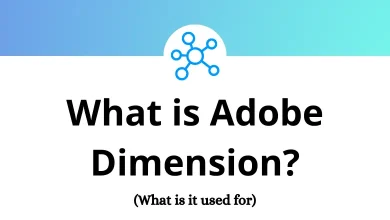What is Adobe ColdFusion Builder? What is it used for?
Adobe ColdFusion Builder is an integrated development environment (IDE) created by Adobe, designed specifically for building applications with Adobe ColdFusion. It is a commercial, Eclipse-based IDE that provides a comprehensive set of tools for coding, debugging, and managing ColdFusion Markup Language (CFML) projects. By leveraging the power of Eclipse, ColdFusion Builder offers a familiar interface for developers, along with specialized features tailored for CFML development.
Table of Contents
The tool is widely used by web application developers to streamline their workflow, enhance productivity, and ensure cleaner, more efficient code. Whether you are working on server-side scripts, managing databases, or creating dynamic web content, Adobe ColdFusion Builder simplifies the development process with smart coding assistance, built-in debugging tools, and server management capabilities.
Features of Adobe ColdFusion Builder
Adobe ColdFusion Builder comes with a range of features that make it a preferred choice for ColdFusion developers. Below are some of its key features:
1. Code Assist and Syntax Highlighting
ColdFusion Builder offers intelligent code assist, also known as code completion, which helps developers quickly insert CFML tags, functions, and variables. Syntax highlighting improves readability and reduces errors by visually distinguishing elements like tags, attributes, and comments.
2. Integrated Debugging
The IDE includes a powerful debugging environment that allows you to set breakpoints, inspect variables, and step through your code line by line. This feature helps identify and fix errors efficiently.
3. Server Management Tools
ColdFusion Builder provides tools to manage multiple ColdFusion servers directly from the IDE. Developers can start, stop, and configure servers without leaving the workspace, improving workflow efficiency.
4. Code Refactoring
With built-in refactoring tools, developers can rename variables, functions, or components across the codebase without breaking functionality. This ensures cleaner and more maintainable code.
5. RDS (Remote Development Services) Integration
RDS integration allows developers to remotely access server files, databases, and services. This makes it easier to work on remote ColdFusion servers as if they were local.
6. Extensions and Plugins
Being Eclipse-based, ColdFusion Builder supports a wide range of plugins and extensions. Developers can customize their environment to add support for other programming languages, version control systems, or additional productivity tools.
7. Code Formatting and Validation
ColdFusion Builder includes tools to format CFML code automatically according to predefined styles, making code more consistent and readable. It also validates code to identify syntax and semantic errors before runtime.
8. Project and Workspace Management
The IDE allows easy organization of multiple projects and workspaces, making it suitable for developers working on multiple applications simultaneously.
Related: 40 ColdFusion Builder Keyboard Shortcuts
What is Adobe ColdFusion Builder Used for?
Adobe ColdFusion Builder is primarily used for developing, debugging, and maintaining ColdFusion applications. Some common use cases include:
1. Building Dynamic Web Applications
Developers use ColdFusion Builder to create interactive and data-driven websites by leveraging CFML and database connectivity features.
2. Server-Side Scripting
It is ideal for writing server-side logic, handling form submissions, managing sessions, and processing server-based tasks.
3. Database-Driven Development
ColdFusion Builder integrates with databases like MySQL, Microsoft SQL Server, and Oracle, enabling developers to create and manage complex database applications.
4. API Development
Developers can build RESTful and SOAP-based web services using ColdFusion Builder, making it suitable for API-first application development.
5. Team Collaboration
With version control integration (Git, SVN), Adobe ColdFusion Builder supports collaborative workflows, allowing teams to work on shared projects seamlessly.
6. Rapid Prototyping
Its productivity-focused features allow developers to quickly create prototypes and test application logic before moving into production.
Conclusion
Adobe ColdFusion Builder is a specialized IDE that empowers ColdFusion developers to work more efficiently and productively. With features like intelligent code assist, integrated debugging, server management, and RDS integration, it simplifies the entire development lifecycle from writing and testing code to deploying applications. Whether you’re developing a small web application or managing enterprise-level projects, ColdFusion Builder offers the tools you need to create secure, scalable, and high-performance ColdFusion applications.