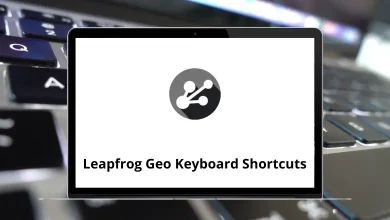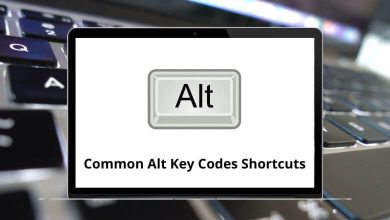30 Unity Desktop Keyboard Shortcuts
Like Windows or other Linux distributions, Ubuntu’s Unity Desktop has its unique way of operating. Many users overlook the fact that tasks can be performed much more efficiently using Unity Desktop shortcuts. While Windows is known for its keyboard shortcuts, Linux also offers its own set of shortcuts tailored for the Unity Desktop environment.
Table of Contents
Unity Desktop shortcuts are predefined actions that make navigating and performing tasks more streamlined. Reviewing the list of Unity Desktop shortcuts below will give you a clear understanding of which shortcuts correspond to specific actions. You can also download this shortcuts list in PDF format.
Manage Windows and Workspaces Shortcuts
| Action | Unity Desktop Shortcuts |
|---|---|
| Expo mode. Expands all workspaces into a single view | Win + S |
| Minimize all windows to show the desktop | Win + D |
| Spread view of all windows on all workspaces | Win + W |
| Expo mode for Windows in the current workspace only | Shift + Alt + Up Arrow key |
| Change to workspace left | Ctrl + Alt + Left Arrow key |
| Change to workspace right | Ctrl + Alt + Right Arrow key |
| Change to workspace up | Ctrl + Alt + Up Arrow key |
| Change to workspace down | Ctrl + Alt + Down Arrow key |
| Move the current window to the workspace left | Ctrl + Alt + Shift + Left Arrow key |
| Move the current window to the workspace right | Ctrl + Alt + Shift + Right Arrow key |
| Move the current window to the workspace up | Ctrl + Alt + Shift + Up Arrow key |
| Move the current window to the workspace down | Ctrl + Alt + Shift + Down Arrow key |
Dash Shortcuts
| Action | Unity Desktop Shortcuts |
|---|---|
| Tap to open the dash with a focus on the search box | Win |
| Launch selected item | Enter |
| Open the Find Files dash | Win + F |
| Open the Applications dash | Win + A |
| Open the dash for entering commands | Alt + F2 |
Launcher Shortcuts
| Action | Unity Desktop Shortcut keys |
|---|---|
| Hold to place focus on the Launcher | Win |
| Launch the application in the 1…9th position | Win + 1 … 9 |
| Launch a new instance of the application in the 1…9th position | Shift + Win + 1 … 9 |
| Open the launcher with a keyboard focus | Alt + F1 |
Other Shortcuts
| Action | Unity Desktop Shortcut keys |
|---|---|
| Open the first application menu item | F10 |
| Launch a terminal | Ctrl + Alt + T |
| Open trash | Win + T |
| Lock the screen | Ctrl + Alt + L |
| Take a screenshot of the current view | prt sc |
| Take a screenshot of the current window | Alt + prt sc |
Both newcomers and longtime users will find the above list to be quite essential and can incorporate it into their routine. However, some users may be interested in alternatives to the Unity Desktop Environment. The best alternative to the Unity Desktop Environment is GNOME.
READ NEXT:
- 60 Open Office Writer Keyboard Shortcuts
- 130 Ulead PhotoImpact Keyboard Shortcuts
- 55 Balsamiq Mockups Keyboard Shortcuts
- 31 Gedit Keyboard Shortcuts