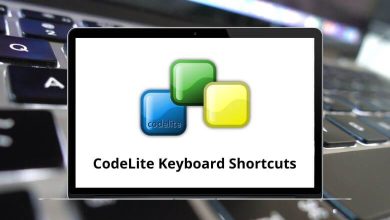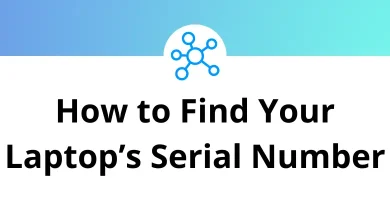Learn Twinmotion Shortcuts for Windows
Navigation speed Shortcuts
| Action | Twinmotion Shortcuts |
|---|
| Inspect | 1 |
| Handle | 2 |
| Walk | 3 |
| Cycle | 4 |
| Drive | 5 |
| Fly | 6 |
Tools Shortcuts
| Action | Twinmotion Shortcuts |
|---|
| Path Tracer | R |
| Material Picker | T |
| Translate | 7 |
| Rotate | 8 |
| Scale | 9 |
| Switches between the Translate, Rotate, and Scale tools. | Tab |
| Toggle Local / World axis | Z |
| Gravity | Shift + X |
Editing Shortcuts
| Action | Twinmotion Shortcut keys |
|---|
| New project | Ctrl + N |
| Select all | Ctrl + A |
| Undo | Ctrl + Z |
| Redo | Ctrl + Y |
| Save | Ctrl + S |
| Save as | Ctrl + Shift + S |
| Move objects to the position of the cursor in the Viewport. | Shift + Left Mouse Click |
| Copy | Ctrl + C |
| Paste | Ctrl + V |
| Delete | Delete |
| Open | Ctrl + O |
| Open the Merge window. | Ctrl + M |
| Rename an item in the Scene graph | F2 |
Moving in Viewport Shortcuts
| Action | Twinmotion Shortcut keys |
|---|
| Movement | Arrow Keys |
| Move straight up | Page Up Key |
| Move straight down | Page Down Key |
READ NEXT: