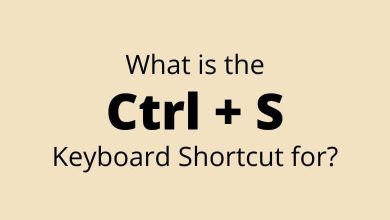13 Substack Editor Keyboard Shortcuts
Learn Substack Editor Shortcuts for Windows
Most Used Substack Editor Shortcuts
| Action | Substack Shortcuts |
|---|---|
| Create a bulleted list | * then – |
| Create a numbered list | 1 then . then Spacebar |
| Create an H1 heading | # then Spacebar |
| Create an H2 heading | # then # then Spacebar |
| Create an H3 heading | # then # then # then Spacebar |
| Create a quote block | > then Spacebar |
| Insert new paragraph | Enter |
| Create a line break within a paragraph | Shift + Enter |
| (type three hyphens in a row) Create a divider | – then – then – |
| Bold text | Ctrl + B |
| Italicize text | Ctrl + I |
| Strikethrough | Ctrl + Shift + X |
| Create a link | Ctrl + K |
READ NEXT:
- 64 Kofax Power PDF Keyboard Shortcuts
- 50 OnlyOffice Document Editor Shortcuts
- 78 Capacities.io Keyboard Shortcuts
- 18 GhostWriter Keyboard Shortcuts