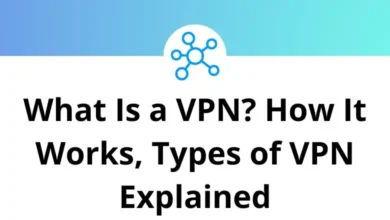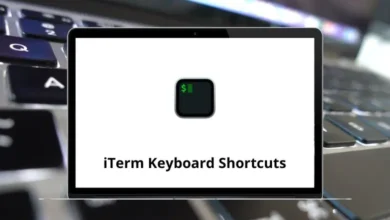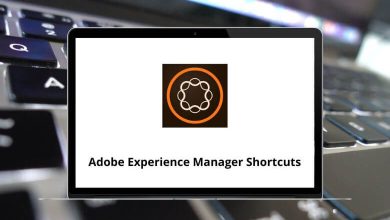41 S3 Browser Keyboard Shortcuts
If you frequently work with Amazon S3, you know how repetitive file management tasks can become. That’s where S3 Browser Shortcuts come in handy. These shortcuts allow you to streamline your workflow, save time, and boost overall efficiency while navigating through the S3 Browser interface.
Table of Contents
Whether you’re uploading files, managing buckets, or tweaking permissions, using keyboard shortcuts can make your experience much smoother. In this guide, we’ll walk you through the essential S3 Browser Shortcuts you should know to maximize productivity.
Accounts Menu Shortcuts
| Action | S3 Browser Shortcuts |
|---|---|
| Connect to pressed account | Ctrl + Shift + 1 – 9 |
| Add new account | Ctrl + Shift + N |
| Manage account | Ctrl + Shift + M |
| Exit | Ctrl + Q |
Files Menu Shortcuts
| Action | S3 Browser Shortcut keys |
|---|---|
| Download | Ctrl + D |
| Upload files | Ctrl + U |
| Upload folders | Ctrl + Shift + U |
| Cut | Ctrl + X |
| Copy | Ctrl + C |
| Paste | Ctrl + V |
| Copy to | Ctrl + Shift + C |
| Move to | Ctrl + Shift + X |
| Rename | F2 |
| Delete | Delete |
| Create new folder | Ctrl + N |
| Refresh | F5 |
| Edit permissions (ACL) | Ctrl + L |
| Edit HTTP headers | Ctrl + H |
| Edit object tags | Ctrl + T |
| Generate web URLs | Ctrl + W |
| Select all | Ctrl + A |
| Invert selection | Ctrl + I |
Buckets Menu Shortcuts
| Action | S3 Browser Shortcut Keys |
|---|---|
| Create new bucket | Ctrl + N |
| Delete bucket | Delete |
| Refresh buckets list | F5 |
| Edit permissions (ACL) | Ctrl + L |
| Add external bucket | Ctrl + E |
| Mount as Windows Drive | Ctrl + M |
| Edit bucket policy | Ctrl + O |
| Edit logging settings | Ctrl + G |
| Edit web site configuration | Ctrl + W |
| Edit versioning settings | Ctrl + Shift + V |
| Transfer acceleration | Ctrl + Shift + T |
| Cross-region | Ctrl + Shift + R |
| Lifecycle configuration | Ctrl + I |
| Cost allocation tags | Ctrl + T |
| CORS configuration | Ctrl + R |
| Generate web URLs | Ctrl + U |
| Properties | Ctrl + P |
Other S3 Browser Shortcuts
| Action | S3 Browser Shortcut Keys |
|---|---|
| Options | Alt + O |
| Online help | F1 |
Mastering S3 Browser Shortcut keys is a simple yet powerful way to enhance your S3 experience. Instead of relying on repetitive mouse clicks and menu navigation, these shortcuts offer a faster, more efficient way to perform common actions. Once you get used to them, you’ll wonder how you ever managed without them.
Be sure to bookmark this list of S3 Browser Shortcuts so you can refer back whenever needed and watch your workflow become more seamless and productive.
READ NEXT: