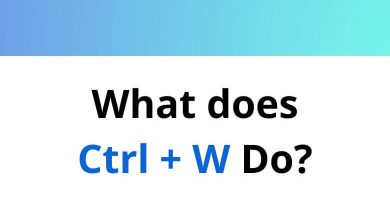Learn Roblox Studio Shortcuts for Windows
Most used Roblox Studio Shortcuts
| Action | Roblox Studio Shortcuts |
|---|
| New | Ctrl + N |
| Open | Ctrl + O |
| Close | Ctrl + W |
| Save | Ctrl + S |
| Save as | Ctrl + Shift + S |
| Toggle grid | Alt + G |
| Toggle Explorer window | Alt + X |
| Jump to the Explorer filter | Ctrl + Shift + X |
| Jump to the Properties filter | Ctrl + Shift + P |
| Toggle Advanced Objects | Ctrl + I |
| Record a video | F12 |
| Settings | Alt + S |
| Copy | Ctrl + C |
| Paste | Ctrl + V |
| Cut | Ctrl + X |
| Delete | Delete |
| Undo | Ctrl + Z |
| Redo | Ctrl + Shift + Z |
| Select all | Ctrl + A |
| Paste into | Ctrl + Shift + V |
Camera Tools Shortcuts
| Action | Roblox Studio Shortcuts |
|---|
| Forward | W |
| Back | S |
| Left | A |
| Right | D |
| Down | Q |
| Up | E |
| Change camera speed | Shift + Up Arrow key |
| Zoom in | Ctrl + = |
| Zoom out | Ctrl + – |
| Focus | F |
| Rotate left | , |
| Rotate right | . |
| Pitch down | Page Up key |
| Pitch up | Page Down key |
| Undo camera move/shift | [ |
| Redo camera move/shift | ] |
Selecting and Editing Parts Shortcuts
| Action | Roblox Studio Shortcut keys |
|---|
| Select tool | Ctrl + 1 |
| Move tool | Ctrl + 2 |
| Scale tool | Ctrl + 3 |
| Rotate tool | Ctrl + 4 |
| Anchor / un-anchor selected object | Alt + A |
| Duplicate | Ctrl + D |
| Group | Ctrl + G |
| Ungroup | Ctrl + U |
| Select within model | Alt + Left Mouse Click |
| Jump to Rotate the increment field | Shift + 4 |
| Jump to Move increment field | Shift + 2 |
| Rotate about the X-axis | Ctrl + T |
| Rotate about the Y-axis | Ctrl + R |
| Toggle local / world coordinates | Ctrl + L |
| Lock tool | Alt + L |
| Union | Ctrl + Shift + G |
| Negate. Useful for making holes | Ctrl + Shift + N |
| Separate parts from a fused selection | Ctrl + Shift + U |
Scripting Shortcuts
| Action | Roblox Studio Shortcut keys |
|---|
| Indent | Tab |
| Unindent | Shift + Tab |
| Find in script | Ctrl + F |
| Find next | F3 |
| Find Previous | Shift + F3 |
| Find in all scripts | Ctrl + Shift + F |
| Find and replace | Ctrl + H |
| Go to line | Ctrl + G |
| Zoom script in | Ctrl + = |
| Zoom script out | Ctrl + – |
| Reset script zoom | Ctrl + 0 |
| Step into | F11 |
| Step out | Shift + F11 |
| Step over | F10 |
| Expand all folds | Ctrl + E |
| Collapse all folds | Ctrl + Shift + E |
| Toggle comment status | Ctrl + Shift + C |
Testing and Publishing Shortcuts
| Action | Roblox Studio Shortcuts |
|---|
| Play/pause | F5 |
| Stop | Shift + F5 |
| Play solo | F6 |
| Start server and client | F7 |
| Start client | Alt + F7 |
| Publish to Roblox as | Alt + Shift + P |
| Publish to Roblox | Alt + P |
| Show stats data | Ctrl + Shift + F1 |
| Show render data | Ctrl + Shift + F2 |
| Show network data | Ctrl + Shift + F3 |
| Show physics data | Ctrl + Shift + F4 |
| Show summary data | Ctrl + Shift + F5 |
READ NEXT: