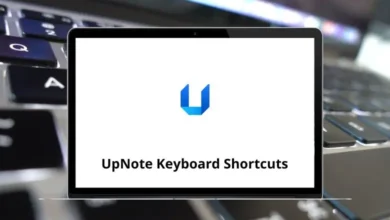48 Perceptive Content Keyboard Shortcuts
Learn Perceptive Content Shortcuts for Windows
Table of Contents
Perceptive Content Explorer Shortcuts
| Action | Perceptive Content Shortcut keys |
|---|---|
| Help | F1 |
| Refresh | F5 |
| Select All | Ctrl + A |
| File Properties | Ctrl + I |
| Open File | Ctrl + O |
| Print File | Ctrl + P |
| Email File | Ctrl + M |
| Export File | Ctrl + X |
| Delete | Delete |
Perceptive Content Viewer Shortcuts
| Action | Perceptive Content Shortcut keys |
|---|---|
| Ctrl + P | |
| Zoom In | Ctrl + + |
| Zoom Out | Ctrl + – |
| Resize Fit Image | F2 |
| Resize Fit Width | F3 |
| Resize Fit Height | F4 |
| Rotate Left | Alt + Left Arrow Key |
| Rotate Right | Alt + Right Arrow Key |
| Pan Image Up | Up Arrow Key |
| Pan Image Down | Down Arrow Key |
| Top of Image | Ctrl + Up Arrow Key + Home |
| Bottom of Image | Ctrl + Down Arrow Key + End |
| Left Margin | Ctrl + Left Arrow Key |
| Right Margin | Ctrl + Right Arrow Key |
| Next Page | Ctrl + Page Down key |
| Previous Page | Ctrl + Page Up Key |
| First Page | Ctrl + Home |
| Last Page | Ctrl + End |
| Scale to Gray (toggle) | F6 |
| Reset Pointer (disable current annotation) | Alt + End |
| Select Annotation | Ctrl + Mouse key |
| View Properties | F7 |
| Show Keywords | F8 |
| Thumbnails | F9 |
| Invert | F11 |
Documents Grid Shortcuts
| Action | Perceptive Content Shortcut keys |
|---|---|
| View Selected | Enter |
| Delete Selected | Delete |
| Scroll Down | Page Down key |
| Scroll Up | Page Up key |
| Page Down | Ctrl + Page Down Key |
| Page Up | Ctrl + Page Up Key |
| Refresh | F5 |
| Find | Ctrl + F |
| Properties | Ctrl + I then Alt + Enter |
| Keywords (Notes) | Ctrl + K |
| Column Select Right | Ctrl + Right Arrow Key |
| Column Select Left | Ctrl + Left Arrow Key |
| Sort Ascending | Ctrl + Up Arrow Key |
| Sort Descending | Ctrl + Down Arrow Key |
READ NEXT:
- 23 LibreOffice Base Keyboard Shortcuts
- 28 X_Trader 7 Keyboard Shortcuts
- 46 Veritas eDiscovery Platform Shortcuts
- 39 Author-It Keyboard Shortcuts