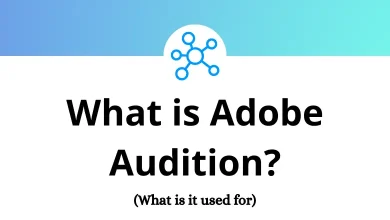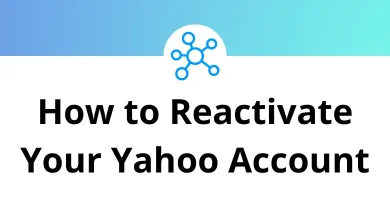Learn Oxygen Light Shortcuts for Windows
Selection Shortcuts
| Action | Oxygen Light Shortcuts |
|---|
| Make selection | Left Mouse Key |
| Select object | F2 |
| Select face | F3 |
| Select vertice | F4 |
| Add to selection | Ctrl + Left Mouse key |
| Remove from selection | Ctrl + Shift + Left Mouse key |
| Select all | Ctrl + A |
| Deselect | Ctrl + D |
| Object select mode | O |
| Select surface mode | T |
| Vertice selection mode | V |
| Invert selection | Ctrl + I |
| Lock selection | Ctrl + L |
| Select only one side (front/back toggle) | Ctrl + W |
| Select all surfaces assigned with texture (from the texture window) | Ctrl + Left Mouse key |
| Toggle selection toolbar | Ctrl + E |
Views(Editor) Shortcuts
| Action | Oxygen Light Shortcuts |
|---|
| Toggle between preview and editor | ‘ |
| (Numpad) Center on Selection | * |
| Center view of the model | Ctrl + * |
| Center all views on the selection | Alt + * |
| Zoom mode (in 2D views) | Z |
| Zoom in | + |
| Zoom out | – |
| Move camera (in 3D view) | Alt + Left Mouse key |
| Rotate camera (in 3D view) | Ctrl + Left Mouse Key |
| Show/Hide back-oriented faces | F |
| Hide selection | Ctrl + H |
| Unhide selection | Ctrl + Shift + H |
| Default window layout | F9 |
| Split window in 4 views | Alt + S |
Views(Preview) Shortcuts
| Action | Oxygen Light Shortcuts |
|---|
| Move object | Left Mouse Key |
| Rotate object | Right Mouse key |
| Zoom in | + |
| Zoom out | – |
| Move the object to the left | C |
| Move the object to the right | X |
| Move the object closer (fast) | E |
| Move the object closer (slow) | W |
| Move object away | S |
| Move object down | Q |
| Rotate the object to the left | D |
| Rotate the object to the right | A |
| Rotate the object anti-clockwise around the Z-axis | 4 |
| Rotate the object clockwise around the Z-axis | 6 |
| Rotate the object anti-clockwise around the X-axis | 2 |
| Rotate the object clockwise around the X-axis | 8 |
| Toggle far overview | Enter |
| Reset to the original alignment | 5 |
General editing Shortcuts
| Action | Oxygen Light Shortcuts |
|---|
| Undo | Ctrl + Z |
| Redo | Ctrl + Y |
| Lock selection | Shift + L |
| Unlock selection | Ctrl + Shift + L |
| Lock X axis | X |
| Lock Y axis | Y |
| lock Z axis | Z |
Positioning Shortcuts
| Action | Oxygen Light Shortcuts |
|---|
| Move selection | Right Mouse key |
| Rotate selection | Ctrl + Right Mouse key |
| Scale selection | Ctrl + Shift + Right Mouse key |
| Center on pin | Spacebar |
| Center pin on selection | C |
| Toggle Pin Use | Shift + C |
| Move pin | R |
| Weld selected vertices | Shift + D |
| Linear Deform window | Shift + W |
| Triangulate: change 4-point surfaces into 2 3-point surfaces | \ |
Creation/Deletion Shortcuts
| Action | Oxygen Light Shortcuts |
|---|
| Create vertex | Insert |
| Delete selection | Delete |
| Copy | Ctrl + C |
| Cut | Ctrl + X |
| Paste | Ctrl + V |
| Create & move a copy of the selection | Shift + Right Mouse key |
| Create a face from selected vertices | F6 |
| Create box | F7 |
| Create cylinder | F8 |
| Remove face | D |
| Flatten points: Bring up the “flatten” window | P |
| Uncross: Cross or uncross selected edges | Q |
Texturing Shortcuts
| Action | Oxygen Light Shortcuts |
|---|
| Enter texture mode | A |
| Apply texture to the selection | B |
| Get texture from the selection | Ctrl + B |
| Smooth edges | I |
| Sharp edges | U |
| Recalculate normals | F5 |
| Inverse normals | W |
| Map window | M |
| Gizmo mapping window | G |
| Bring up the Unwrap dialog | Ctrl + U |
Properties Shortcuts
| Action | Oxygen Light Shortcuts |
|---|
| Face properties | E |
| Vertex Properties window | Shift + E |
| Coloration window | Shift + O |
| Toggle Coordinates window | Alt + C |
| Toggle History window | Alt + H |
| Toggle LOD window | Alt + L |
| Toggle Mass window | Alt + M |
| Toggle the Named Properties window | Alt + P |
| Toggle the Texture library window | Alt + T |
| Toggle the Named Property window | Ctrl + 1 |
File Operations Shortcuts
| Action | Oxygen Light Shortcut keys |
|---|
| New | Ctrl + N |
| Open file | Ctrl + O |
| Save file | Ctrl + S |
| Toggle default toolbar | Ctrl + T |
READ NEXT: