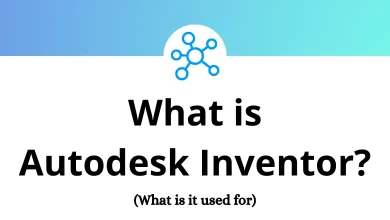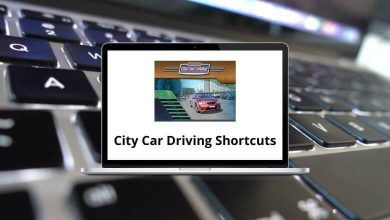30 Nier Automata Keyboard Shortcuts
Nier: Automata is an action role-playing video game developed by PlatinumGames and published by Square Enix. In this tutorial, we’ll explore the set of keyboard shortcuts available for the game. Let’s take a look below!
While it’s not strictly necessary to memorize all the Nier: Automata controls, familiarizing yourself with the Nier: Automata Shortcuts list can significantly improve your movement in the game. Below is the list of Nier: Automata Controls that can be accessed while playing. You can download this set of Nier: Automata Controls in PDF format.
Most Used Nier Automata Shortcuts
| Action | Nier Automata Controls |
|---|---|
| Move Forward (Double Tab To Evade) | W |
| Move Back (Double Tab To Evade) | S |
| Move Left (Double Tab To Evade) | A |
| Move Right (Double Tab To Evade) | D |
| Auto-Run | R |
| Jump | Spacebar |
| Action | E |
| Light Attack | / |
| Heavy Attack | \ |
| Lock-On | Q |
| Fire 1 | Shift (Right) |
| Fire 2 | Shift (Left) |
| Pod Program | 1 |
| Light On or Off | 2 |
| Camera Up | Up Arrow key |
| Switch Weapons | Alt + Up Arrow key |
| Camera Down | Down Arrow key |
| Use The Items | Alt + Down Arrow key |
| Camera on the Right | Right Arrow key |
| Switch The Pod | Alt + Right Arrow key |
| Camera Left | Left Arrow key |
| Switch Pod | Alt + Left Arrow key |
| B Mode | B |
| Walk 1 | Ctrl |
| Walk 2 | Ctrl |
| Reset The Camera | End |
| System Menu | P |
READ NEXT:
- 10 Atlassian JIRA JQL Cheat Sheet
- 50 City Car Driving Keyboard Shortcuts
- 10 Mouse without Borders Keyboard Shortcuts
- 45 Pixlr Editor Web Keyboard Shortcuts