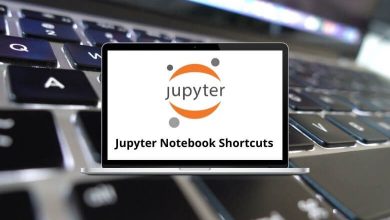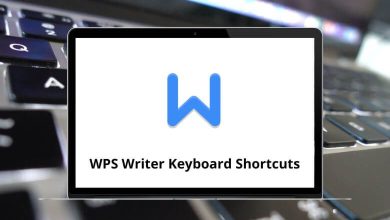20 Logo Accounting Keyboard Shortcuts
Logo Accounting Shortcuts have become essential tools for financial professionals seeking to streamline their workflow. In today’s fast-paced business environment, mastering these Logo Accounting Shortcuts can significantly reduce the time spent on routine tasks, allowing accountants to focus on more complex financial analysis.
Whether you’re a seasoned accountant or new to the field, implementing Logo Accounting Shortcuts into your daily routine will enhance your productivity and accuracy. These carefully designed keyboard combinations and command sequences optimize navigation through the Logo Accounting software interface.
Most used Logo Accounting Shortcuts
| Action | Logo Accounting Shortcut keys |
|---|---|
| Help | F1 |
| Save | F2 |
| Save the operation as a suggestion | Ctrl + F2 |
| Cancel | F3 |
| Switch between the current account code field | F5 |
| Open context menu | F9 |
| Open listing windows for receipts, invoices, and reports | F10 |
| Column setting | F11 |
| Export to Excel wizard | F12 |
| Close the program | Alt + F4 |
| Search | Ctrl + F |
| Lock the program. A password will be needed to unlock | Ctrl + L |
| Navigate between tabs in the receipts | Ctrl + Page Up key/Page Down key |
| Go to the next field | Tab |
| Go to the previous field | Shift + Tab |
| Delete the data | Delete |
| In receipts and invoices, delete the line | Shift + Delete |
| In receipts and invoices, go to one line below | Ctrl + Enter |
| In receipts and invoices, add the line | Shift + Insert |
Taking the time to memorize and practice these shortcuts will pay dividends in your daily operations. Remember that proficiency with Logo Accounting Shortcut Keys isn’t just about speed—it’s about developing a seamless relationship with your accounting software that allows you to deliver more value to clients and organizations alike. Start implementing these shortcuts today to transform your accounting experience.
READ NEXT:
- 88 Airmail Keyboard Shortcuts
- 40 For Honor Keyboard Shortcuts
- 10 Microsoft To Do Keyboard Shortcuts
- 40 ActivePresenter Keyboard Shortcuts